Rotate PDF and Adjust Your Document Orientation
Quickly turn and organize your PDF pages in seconds. Rotate PDF pages online, adjust document orientation, and save your PDFs easily with our free PDF rotation tool.
Quickly turn and organize your PDF pages in seconds. Rotate PDF pages online, adjust document orientation, and save your PDFs easily with our free PDF rotation tool.
Adjusting PDF orientation is simple with our online tool. You can rotate PDF pages to correct layout issues or customize documents for reading and printing. Whether you need to rotate a single page or multiple pages, our tool works smoothly for any PDF file.
You can rotate PDF online from any device without installing software. It allows you to turn pages clockwise or counterclockwise, creating a professional, easy-to-read document. Use our PDF turn pages feature to fix scanned PDFs, presentations, or reports that were scanned in the wrong orientation. The tool is fast, user-friendly, and free to use. Save time and effort while keeping your PDF files perfectly organized.
Follow these easy steps to rotate your PDFs:
Tip: Use the rotate PDF and save feature to ensure changes are applied before downloading. This ensures your document is properly formatted for reading, sharing, or printing.
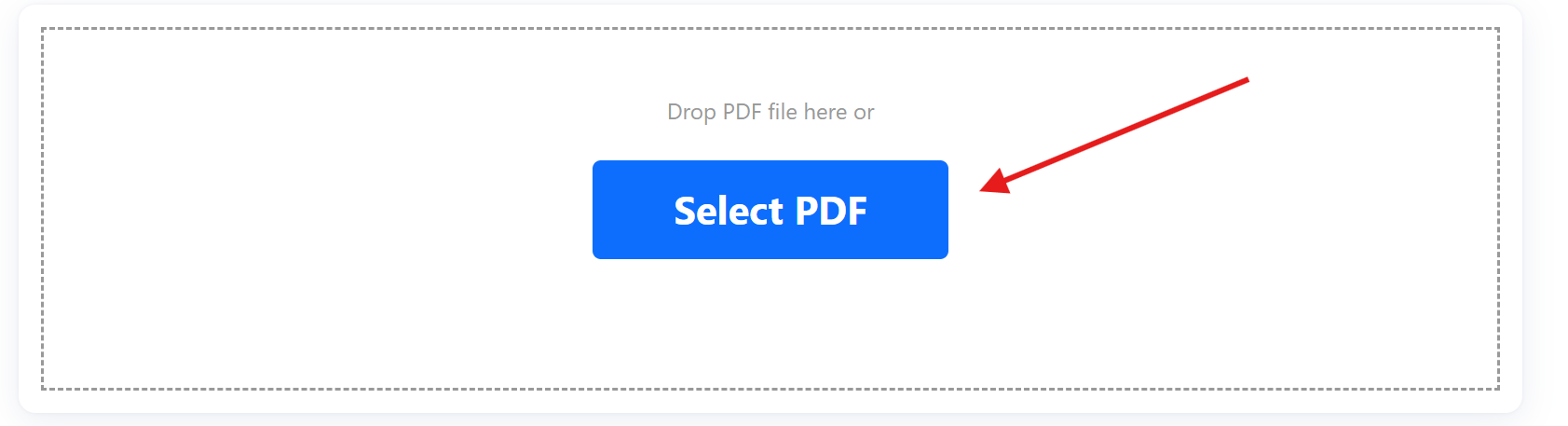
Rotating PDFs provides several advantages:
Whether you want to rotate PDF online for personal, academic, or professional use, this tool improves document usability and convenience.
Rotating PDFs is useful in many scenarios:
Advanced scenario: Rotate PDFs before merging multiple files to ensure all pages are aligned and professional-looking.
These tips help you quickly rotate PDF pages online and manage documents like a pro.
Our Rotate PDF tool allows users to adjust page orientation effortlessly. Whether you need to rotate a few pages or an entire document, this tool makes the process smooth and fast. It works on all devices and ensures your PDFs are easy to read, share, and print.
You can rotate PDF pages online free, flip scanned documents, or correct incorrectly scanned reports. With high-quality output and secure processing, this tool keeps your files professional and readable. Combining rotation with other PDF tools allows complete control over document formatting and presentation.
Upload your PDF, select pages to rotate, choose clockwise or counterclockwise, then save the file.
Yes, our tool allows you to rotate PDF pages online free with no restrictions.
Yes, select the pages you want to rotate while keeping the rest unchanged.
No, the original PDF quality and formatting remain intact.
Yes, the tool works with both standard and scanned PDFs.
Yes, all files are processed securely and deleted after rotation.
Yes, the tool works on smartphones, tablets, and desktops.
Currently, you can rotate multiple pages within a single PDF and save the file efficiently.
Yes, the tool can rotate large PDFs with multiple pages quickly.
Yes, rotate pages first to ensure all documents align perfectly when merged.