Remove PDF Pages Online in Seconds
Easily delete unwanted pages from any PDF file
Easily delete unwanted pages from any PDF file
Deleting pages from a PDF has never been easier. With our online tool, you can remove PDF pages efficiently without installing software. Whether you need to delete one page or multiple pages, this tool simplifies the process.
You can remove pages from PDF online free and edit your documents as needed. It works on any device, including desktop, tablet, and mobile. The page remover PDF feature allows you to select specific pages, preview them, and remove them in just a few clicks. This tool is perfect for cleaning up large PDFs, extracting only the pages you need, or deleting unnecessary content to reduce file size.
Follow these simple steps to delete PDF pages:
Tip: You can also edit PDF to remove pages and combine it with other features like adding pages if needed for full document management.
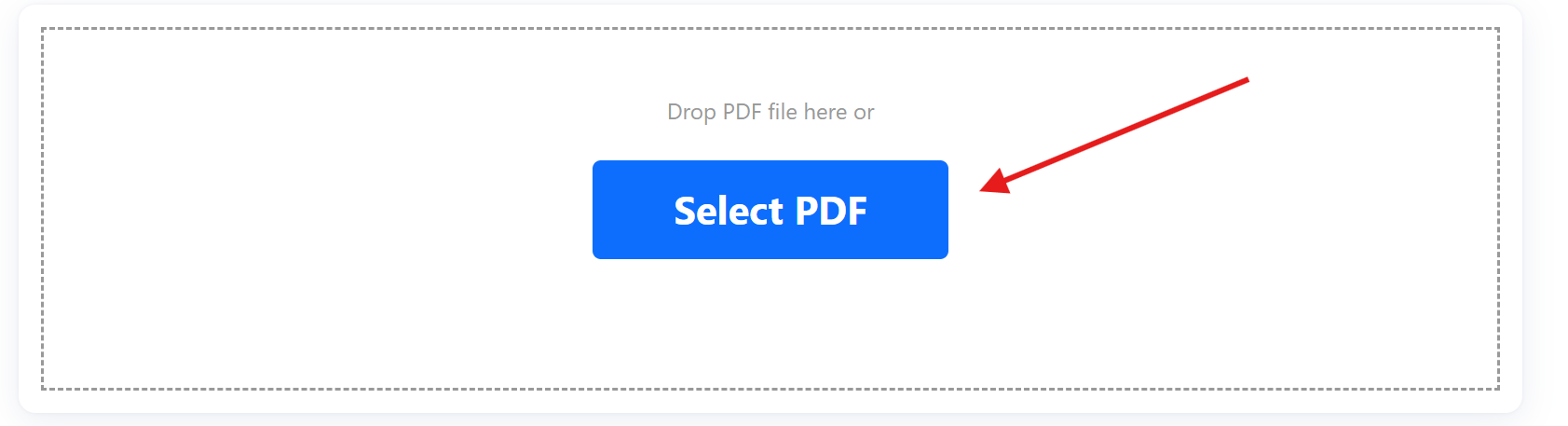
Removing pages from PDFs provides several important benefits:
Whether you are deleting one page from a PDF or multiple pages at once, this tool maintains the original quality of your file while keeping your PDFs professional and neat.
Removing pages from PDF is useful in many situations:
Advanced scenario: Use the tool to remove pages before merging PDFs to ensure only the necessary content is included.
Following these tips helps you manage PDFs efficiently while keeping your files organized and professional.
Our Remove PDF Pages tool allows users to delete pages from PDF easily. You can remove one page or multiple pages in just a few clicks. The tool works on desktop, tablet, and mobile, giving you flexibility anytime.
Remove pages from PDF online free, clean up large PDFs, or extract only the important sections. Combined with features like adding pages or editing content, this tool provides full control over your PDF documents. It is secure, fast, and ensures high-quality output every time.
Upload your PDF, select pages to delete, and download the edited file.
Yes, our tool allows you to delete pages from PDF free without limitations.
Yes, you can remove one page or multiple pages at once.
Yes, all files are processed securely and deleted after editing.
Yes, the tool works on smartphones, tablets, and desktops.
Yes, the tool supports both adding and removing pages for complete management.
No, the original formatting and quality remain intact.
Yes, the tool efficiently handles large PDFs with multiple pages.
Yes, you can remove unwanted pages first and then merge PDFs for a clean final document.
No, you can remove as many pages as needed without any restrictions.