Convert Text to Word Online Free Easy
Turn your text files into editable Word documents in seconds
Convert Text to Word Effortlessly
Converting text to Word is now simple, fast, and free. Our online text to Word converter helps you transform plain text files into professional Word documents instantly. Whether you are a student, professional, or writer, you can create editable DOC files without installing any software.
With our platform, you can convert TXT files to Word documents while preserving formatting and line breaks. The process is fast, safe, and reliable. You can also customize your Word document before conversion, such as changing font, size, and layout.
Our tool supports multiple file formats, including TXT and DOC, making it versatile for any use case. It works on all devices, including desktops, laptops, tablets, and smartphones. This ensures that you can convert text files to Word wherever you are, anytime you need.
How to Convert Text to Word
Follow these simple steps to convert your text file to a Word document:
- Upload Your TXT File
Start by uploading your text file from your device. You can also copy and paste text directly into the converter. - Customize Your Word Document
Select your preferred font style, font size, and page layout. Adjust margins and formatting to ensure your Word document looks professional. - Convert Text to Word
Click the convert button. Our system quickly processes your file and transforms it into a Word document. - Download Your Word File
Once conversion is complete, you can download your editable DOC file instantly. The Word file is ready to edit, share, or print.
Some versions also allow adding headings, bold text, or other formatting before saving. This feature ensures your Word file is customized and ready to use without extra software. This process ensures anyone can convert TXT to Word or text to DOC files easily.
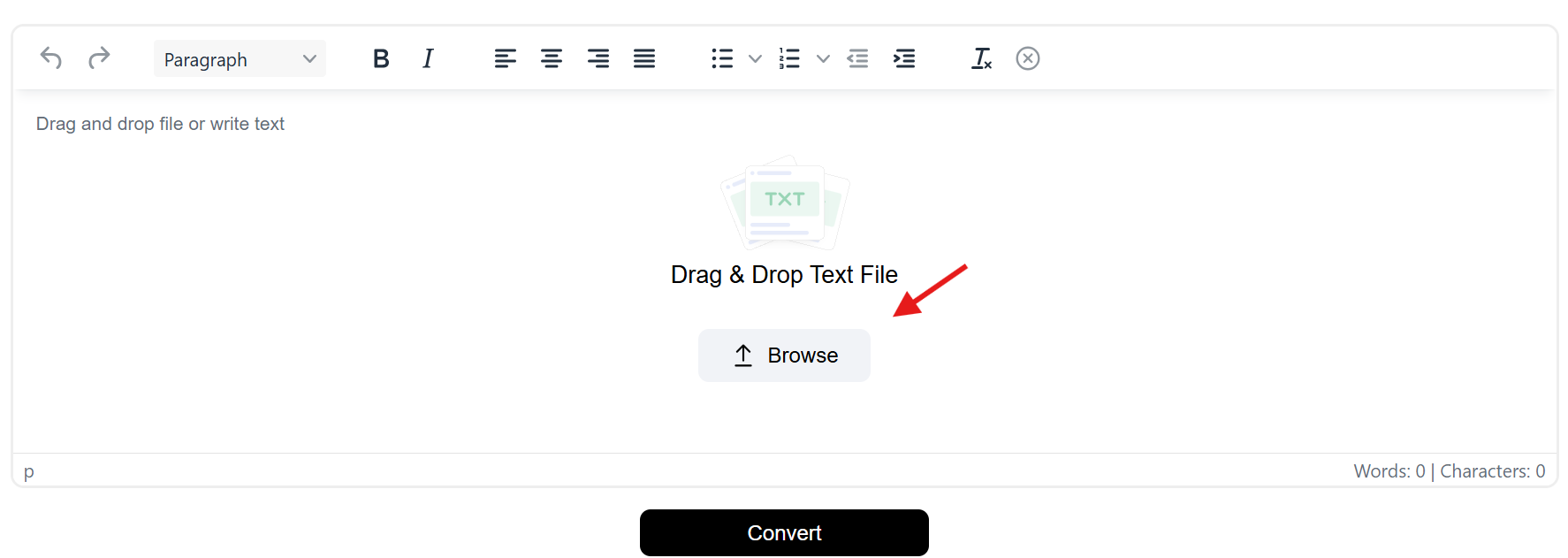
Why Convert Text Files to Word
Converting text files to Word has multiple advantages. Word documents are widely used and editable, making them ideal for reports, assignments, and professional content. Text files are plain and simple, but converting them to Word adds flexibility and functionality.
Word files allow easy editing, formatting, and adding visual elements like images and tables. Students can save notes in DOC files for better organization. Professionals can convert TXT reports into editable Word documents for meetings or presentations. Writers and bloggers can create drafts in TXT and convert them to Word for formatting and publishing.
Our text to Word converter also ensures that line breaks, paragraphs, and original formatting are preserved. This helps you save time and effort. Additionally, Word files are compatible across devices and applications, making sharing and collaboration simple.
Powerful Features of the Text to Word Converter
- Fast and Accurate Conversion
The converter processes text files instantly, creating Word documents quickly without errors. - Free Online Access
Convert TXT to Word online free from any device. No software installation is needed. - Editable Word Documents
Customize fonts, layouts, and styles before converting your text. This ensures a polished, professional Word file. - Supports Multiple Formats
The tool supports TXT and other text formats for conversion to Word, making it versatile and user-friendly. - Secure and Private
All files are processed safely. Uploaded text is never stored permanently, keeping your data private. - Works on Any Device
Desktop, laptop, tablet, or smartphone, the converter is accessible anywhere with internet access. - Quick Download
After conversion, your Word file is ready to download instantly. No waiting or delays are required.
Use Cases for Text to Word Conversion
- Education: Convert lecture notes, study guides, or homework assignments into editable Word documents.
- Business: Transform plain text reports, memos, or project files into Word format for easier editing and sharing.
- Content Creation: Writers, bloggers, and authors can draft content in TXT and convert it to Word for final formatting.
- Personal Projects: Convert notes, letters, or journals into Word for better readability and editing.
- Collaboration: Word documents are easier to share and collaborate on with teams compared to plain text files.
How Our Text to Word Converter Stands Out
Our online text to Word converter combines simplicity with powerful features. It converts TXT files to DOC online free, preserving all formatting and content integrity. You can customize fonts, layouts, and styles before saving.
No technical knowledge is required. The tool works on all devices, ensuring accessibility on the go. It is secure, fast, and completely free, making it ideal for students, professionals, and casual users.
With optional editing features, you can add headings, bold text, or adjust spacing to match your needs. You no longer need to copy and paste manually into Word. Just convert and download a ready-to-edit Word document in seconds.
Frequently Asked Questions
How do I convert text to Word online?
Upload your TXT file or paste the text, customize formatting if needed, click convert, and download your Word document.
Can I edit text before creating the Word file?
Yes, the converter allows you to add, delete, or modify text before generating the Word document.
Is it free to convert TXT to Word?
Yes, the online text to Word converter is completely free and does not require software installation.
What text formats are supported?
You can convert TXT files or copy and paste plain text from other applications.
Can I use the converter on mobile devices?
Yes, it works on desktops, laptops, tablets, and smartphones.
Does it preserve formatting?
Yes, paragraphs, line breaks, and spacing are maintained when converting text to Word.
Can I convert multiple text files into one Word document?
Yes, you can upload multiple TXT files or combine text before conversion.
Is my data secure during conversion?
All files are processed securely. Uploaded text is not stored permanently, ensuring privacy and confidentiality.