Convert Text to PDF Easily Online Free
Turn your text into professional PDF files in seconds
Convert Text to PDF Quickly and Easily
Converting text to PDF has never been easier. Our online tool allows you to transform plain text into PDF files quickly and efficiently. You can create professional documents, reports, or notes without any software installation. Whether you need a PDF for school, work, or personal use, this tool simplifies the process.
With our converter, you can add multiple text files or type your text directly. The system preserves the format and creates a clean, editable PDF. You can also use features to adjust font, size, and layout. Our tool is perfect for users who want free, reliable, and fast text to PDF conversion.
No technical skills are required. Just upload or paste your text, click convert, and your PDF is ready. You can save it, share it, or print it. The online platform works on desktops, laptops, tablets, and smartphones, making it accessible anywhere.
How to Convert Text to PDF
Follow these simple steps to convert your text to a PDF file:
- Upload or Paste Text
Start by uploading your text file or typing your text into the provided box. Supported formats include TXT, DOC, or simple text copied from other sources. - Adjust Settings
Customize your PDF by selecting font style, size, page layout, and margins. This allows you to create professional-looking PDFs from plain text. - Convert Text to PDF
Click the convert button. The tool processes your text instantly and creates a high-quality PDF file. - Download the PDF File
Once conversion is complete, download your PDF file. You can now share, print, or store it safely.
Some advanced features also allow you to add additional text, images, or links before saving the final PDF. This makes it easy to create tailored documents without extra software. Following these simple steps, anyone can convert text to PDF online free with minimal effort and maximum efficiency.
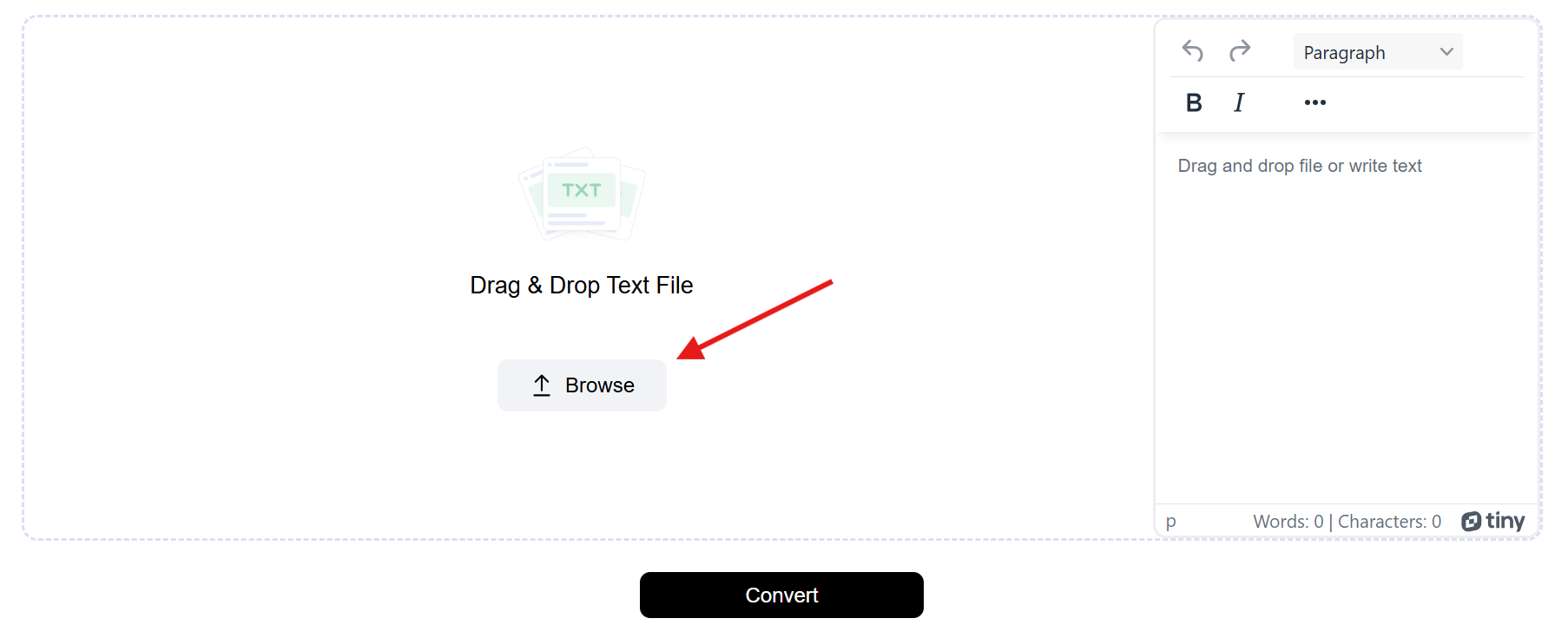
Why Convert Text to PDF
Converting text to PDF offers multiple advantages. PDFs are widely compatible and preserve formatting across devices and platforms. By turning text into PDF, you prevent unwanted changes and ensure your content appears exactly as intended.
Students, professionals, and businesses benefit from converting text to PDF. Teachers can create assignments, students can save notes, and companies can generate reports and contracts. PDF files are also easier to share via email or cloud services.
Additionally, PDFs are more secure than plain text. You can add passwords, restrict editing, and maintain document integrity. For long-term storage, PDFs keep text organized and readable for years. This makes text to PDF conversion a smart choice for anyone managing important documents.
Powerful Features of Text to PDF Tools
- Fast and Efficient Conversion
Our converter processes text files in seconds, ensuring quick PDF creation without compromising quality. - Free and Online Access
No software installation is required. Users can convert text to PDF online free from any device. - Editable and Customizable PDFs
You can adjust fonts, sizes, and layouts before conversion. This allows for professional-looking PDF documents. - Supports Multiple Text Formats
The tool accepts TXT, DOC, and copied text from other applications, making it versatile and user-friendly. - Secure and Private
All files are processed safely. Your text is never stored permanently, ensuring full privacy. - Works on Any Device
Desktop, laptop, tablet, or smartphone, you can convert text to PDF anywhere with internet access.
Use Cases for Converting Text to PDF
- Education: Create assignments, lecture notes, and study guides that are easy to share and print.
- Business: Generate reports, proposals, or contracts in PDF format to maintain professionalism.
- Personal Use: Save personal notes, letters, or journals in PDF format for easy storage.
- Content Creation: Writers and bloggers can convert drafts or text snippets into PDF ebooks or guides.
- Accessibility: PDFs can be read by screen readers and shared with visually impaired users.
How Our Text to PDF Converter Stands Out
Our tool combines simplicity with powerful features. It converts text to PDF online free without requiring software downloads. Text editing features allow you to add or modify text before saving.
The interface is intuitive, allowing beginners to convert text files in minutes. Advanced users can customize PDFs with fonts, layouts, and optional links. The converter also works on mobile devices, ensuring accessibility on the go.
Whether you are a student, professional, or casual user, our platform ensures fast, accurate, and secure conversion of text to PDF. Say goodbye to manual formatting and enjoy ready-to-use PDF files instantly.
Frequently Asked Questions
How do I convert text to PDF online?
Upload or paste your text, customize settings, click convert, and download your PDF file.
Can I edit text before creating the PDF?
Yes, the tool allows you to add, delete, or modify text before conversion.
Is it free to convert text to PDF?
Yes, our online converter is completely free and accessible from any device.
What formats can I use?
You can convert TXT, DOC, or copied text from other applications into PDF.
Can I use it on my phone or tablet?
Yes, the converter works on desktops, laptops, tablets, and smartphones.
Does it preserve formatting?
Yes, text formatting such as paragraphs and line breaks is maintained.
Can I add multiple text files to one PDF?
Yes, you can upload multiple files or combine text before converting into a single PDF.
Is my data secure during conversion?
All files are processed securely. No files are stored permanently, keeping your data private.