Free Screenshot Editor Online
Edit screenshot text online with ease and speed.
Edit and Enhance Screenshots in Seconds
Our Screenshot Editor is the easiest way to edit screenshots online. Crop, highlight, blur, add text, or even replace text within your screenshot. With just a few clicks, you can turn a simple screen capture into a polished image ready for work, study, or sharing.
No installation is required. The tool works directly in your browser, free and fast. Edit screenshots online without hassle on any device—desktop, tablet, or smartphone.
How to Edit a Screenshot Online
- Upload your screenshot to the editor.
- Choose the tool you need: crop, highlight, add shapes, or edit text.
- Apply edits instantly with just a few clicks.
- Download or save your new screenshot.
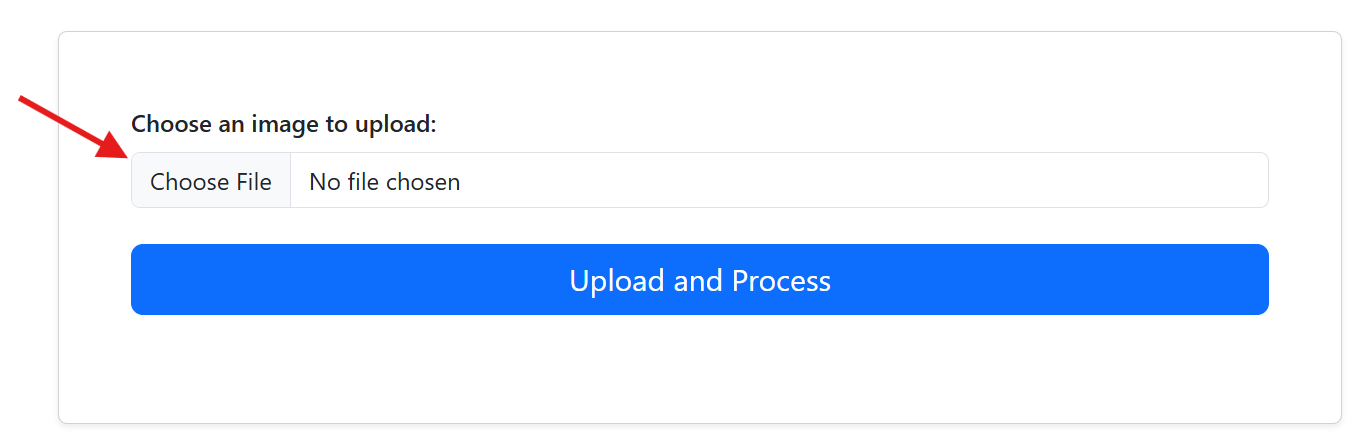
Fast and simple—no complex tools or apps needed. Perfect for work, school, or personal use.
Why Choose Our Screenshot Editor
Our editor is designed for speed, accuracy, and simplicity. Unlike heavy software, you can edit screenshots online instantly. Use it to correct text, add highlights, blur sensitive info, or crop images. Works for students, professionals, marketers, and general users. Save time and get clean, high-quality screenshots every time.
Powerful Features
- Screenshot Text Editing: Edit or replace text directly within screenshots.
- Crop and Resize: Cut unwanted parts or adjust screenshot dimensions.
- Highlight and Annotate: Add arrows, notes, and highlights for clarity.
- Blur and Hide Info: Protect sensitive data like phone numbers or IDs.
- Multiple Formats Supported: Works with PNG, JPG, and more.
- Free and Online: No installation required. Fully browser-based.
- Fast Processing: Edits are applied instantly.
- Secure and Safe: Screenshots are never stored or shared.
Use Cases of Screenshot Editor
- Students: Highlight notes or edit lecture screenshots.
- Teachers: Prepare clear lesson screenshots and hide sensitive info.
- Professionals: Annotate screenshots for reports or presentations.
- Developers & Designers: Add feedback or mark-up designs and code screenshots.
- Marketers: Edit images for campaigns or social media posts.
- General Users: Edit app or chat screenshots for sharing.
Get Started with Our Free Screenshot Editor
Edit, crop, annotate, and enhance screenshots quickly and easily. No software, no registration, and no limits. Works on any device and ensures professional results every time. Try it now and make your screenshots perfect in seconds.
Frequently Asked Questions
1. What is a Screenshot Editor?
An online tool to edit screenshots by cropping, annotating, highlighting, or modifying elements.
2. Can I edit text in a screenshot?
Yes. You can add, remove, or replace text directly within the image.
3. Is the screenshot editor free?
Yes. You can use it online free without any limits.
4. Does it work on mobile devices?
Yes. The editor works on desktops, tablets, and smartphones.
5. Can I blur sensitive information?
Yes. Use the blur tool to hide private details easily.
6. Do I need to install software?
No. Everything works online in your browser.
7. Can I crop and resize screenshots?
Yes. You can remove unwanted areas or adjust dimensions effortlessly.
8. Are my screenshots safe?
Yes. Files are processed securely and never stored or shared.