Reverse Image Search – Discover Images Like Never Before
Upload a picture, find similar images, and explore hidden details instantly.
Find Anything Instantly with Reverse Image Search
Ever come across a picture and wondered where it came from, who owns it, or if there are better-quality versions? That’s where reverse image search helps. Instead of typing text keywords, you simply upload an image and let the tool find matches online.
Our reverse image lookup tool scans the web and shows you visually similar images, original sources, and related content. It works like Google reverse image search, but faster and easier to use.
Whether you want to find similar images, detect fake profiles, identify objects, or check copyrights, our reverse image search free tool does it all. Trusted by professionals, researchers, students, and everyday users, it delivers quick and reliable results.
How to Use Reverse Image Search
- Upload an Image: Choose a photo from your device or paste an image URL.
- Click on Search by Image: Start scanning online databases instantly.
- Get Instant Results: View visually similar pictures, sources, and high-quality matches.
- Explore More: Find websites, social profiles, or stores using the same image.
- Download or Verify: Verify originality, download higher-resolution versions, or spot duplicates.
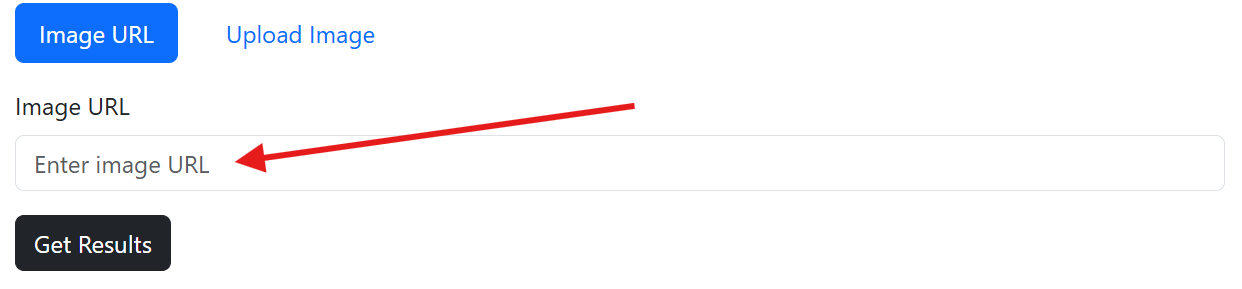
Why Reverse Image Search Matters
Images are everywhere online, but not all are authentic or properly credited. Fake accounts often use stolen photos, businesses need to track image usage, and researchers require accurate references.
Our reverse image search online tool helps detect duplicates, uncover higher-quality versions, and verify authenticity. Unlike standard Google image search, our tool provides broader and more detailed matches with one click.
It’s also invaluable for fact-checking, verifying news stories, and avoiding scams—making reverse photo search essential in today’s digital world.
Powerful Features of Our Reverse Image Search
- Search by Image Upload: Upload any photo from your device.
- Google Reverse Image Integration: Ensures accurate, extensive results.
- Multi-Platform Support: Works on desktop, Android, and iPhone.
- Reverse Photo Lookup for Social Media: Spot fake profiles using stolen images.
- Find Similar Images Instantly: Discover matches across blogs, stores, and websites.
- Identify Objects & Landmarks: Perfect for travelers, students, and researchers.
- Free Forever: No hidden charges, unlimited usage.
- High-Quality Results: Access better resolution and original sources.
- Copyright Protection: Track unauthorized use of your photos or logos.
- Catfish Image Search: Catch fake dating or social media profiles.
- Simplified Upload Option: Drag-and-drop or paste URLs effortlessly.
- Best Reverse Image Search Tool: Fast, accurate, and easy for everyone.
Use Cases of Reverse Image Search
- Students: Verify image sources for assignments.
- Researchers: Find original studies and references.
- Bloggers: Detect unauthorized use of blog photos.
- Photographers: Protect image copyrights.
- Businesses: Spot misuse of logos and branding.
- Travelers: Identify landmarks or destinations.
- Social Media Users: Catch fake or catfish accounts.
- Shoppers: Compare product prices across stores.
Why Choose Our Reverse Image Search
Unlike many picture search tools, ours is free, fast, and easy to use. No logins, no complicated settings—just upload a photo and get results instantly.
It integrates Google reverse image technology to provide the best possible matches while ensuring your privacy and security. Uploaded images are never stored.
From professionals to casual users, our reverse photo lookup saves time and delivers reliable results across multiple platforms, without restrictions.
Frequently Asked Questions
1. What is reverse image search?
A method of finding details about an image by uploading it instead of typing keywords.
2. Is this tool free to use?
Yes, it’s completely free and unlimited.
3. Can I use it on mobile?
Yes, it works seamlessly on smartphones including iPhone and Android.
4. What can I use it for?
To identify objects, find sources, catch fake accounts, and more.
5. Is this the same as Google reverse image search?
It uses similar technology but is simpler, faster, and easier to use.
6. Can businesses benefit from it?
Yes, companies can track logos, images, and copyright misuse.
7. Does it store uploaded images?
No, we value your privacy—images are never saved.
8. What is a catfish image search?
It’s when reverse image search is used to expose fake accounts using stolen photos.