JPEG Resizer Online Free
Resize JPEG images instantly with our free online tool.
Resize JPEG Images Fast and Free
Resizing images is essential today. Whether you are uploading photos on social media, creating a presentation, or sending files by email, image size matters. Large JPEG files can slow down websites and take up storage space. This is where our JPEG resizer online free tool makes life easy.
With our platform, you can resize JPEG images without losing quality. No need to download heavy software or pay for premium apps. Our tool is web-based, quick, and simple to use. Just upload your file, adjust the size, and get your optimized JPEG image in seconds.
Our JPEG photo resizer helps students, professionals, designers, and anyone who needs fast results. From reducing file sizes for online forms to bulk resizing JPEG files for projects, this tool is designed for all.
How to Resize JPEG Images Online
- Upload Your JPEG File: Click on the upload button and select your photo or file. You can upload one or multiple JPEG images for bulk resizing.
- Choose Resize Options: Select the size you want. Resize by dimensions (width & height) or by file size in KB/MB.
- Apply Resizing: Click resize, and our JPEG image resizer will instantly adjust your file while maintaining high quality.
- Download Your Optimized Image: Once resized, download your file to your device for websites, emails, or documents.
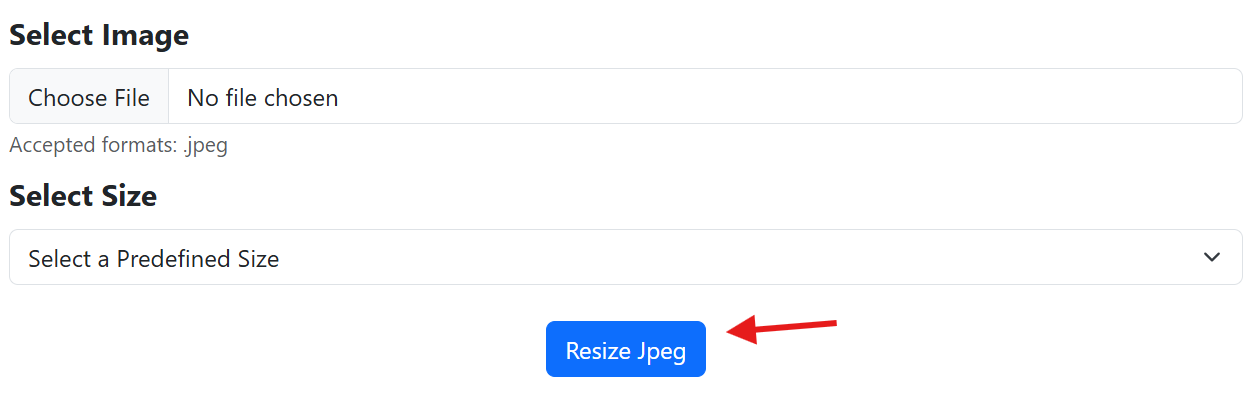
This process works on all devices including PC, Mac, tablets, and smartphones. Whether you want to resize JPEG online free for social media, assignments, or printing, the tool delivers results instantly.
Why Resize JPEG Images
- Faster Uploads and Downloads: Small JPEG files load quickly and save time.
- Better Website Performance: Large images slow down websites. Resizing improves speed and SEO rankings.
- Email Attachments Made Easy: Many email platforms limit file sizes. A free JPEG resizer ensures files fit.
- Social Media Ready: Each platform has image size rules. Our JPEG resizer online helps you meet those instantly.
- Professional Presentations: Compressed images look neat in documents and slides without taking too much space.
- Save Storage Space: Smaller files mean more room on your device or cloud storage.
Powerful Features of Our JPEG Resizer
- Free JPEG Resizer: No hidden fees or sign-ups. Resize unlimited images.
- Bulk JPEG Resizer: Resize multiple images in one go.
- Resize Without Losing Quality: Image quality remains sharp.
- Easy-to-Use Interface: Upload, resize, and download in a few clicks.
- Works on Any Device: Mobile, laptop, or tablet, works everywhere.
- Flexible Resize Options: Resize by percentage, dimensions, or target file size.
- Secure and Private: Files are deleted automatically after resizing.
Use Cases of JPEG Resizer Online
- Students: Submit assignments or projects with reduced photo sizes.
- Bloggers: Upload optimized images for faster page loading.
- Businesses: Send product images quickly via email or messaging apps.
- Social Media Creators: Resize photos for Instagram, Facebook, or LinkedIn.
- Photographers: Bulk JPEG resizer for hundreds of pictures.
- Freelancers: Deliver resized images to clients in exact format.
- E-commerce Sellers: Resize product photos for online stores.
- Everyday Users: Save storage by resizing family photos and travel pictures.
Get Started with Our Free JPEG Resizer
Upload your file, set your size, and download instantly. Fast, secure, and free. Perfect for students, professionals, and casual users alike.
Frequently Asked Questions
1. What is a JPEG resizer?
A JPEG resizer reduces the dimensions or file size of a JPEG image without losing quality.
2. Is this JPEG resizer free to use?
Yes, our tool is completely free and requires no registration.
3. Can I resize multiple JPEG images at once?
Yes, the bulk JPEG resizer lets you upload and resize many files together.
4. Will resizing reduce quality?
No, image quality remains sharp after resizing.
5. How do I resize JPEG files for email?
Upload the file, choose target size (e.g., under 1MB), and download the resized JPEG.
6. Does this work on mobile devices?
Yes, it works on all devices including smartphones and tablets.
7. Can I resize JPEG images by dimensions?
Yes, by width, height, or percentage.
8. Are my uploaded images secure?
Yes, files are automatically deleted from servers after processing.