Reduce Image Size in KB
Make your photos lighter without losing quality.
Fast and Easy Image Size Reducer Online
Reducing photo size should not be difficult. With our image size reducer, you can instantly make your pictures smaller in just a few clicks. Whether you want to compress image to 100kb, shrink a large JPEG, or resize photos in KB for online forms, our tool is the best solution. It is fast, secure, and completely online. You don’t need to download any software or install any app. Just upload your picture, choose your size, and get your new reduced image in seconds. This tool is perfect for students, professionals, and businesses who need quick results without losing image clarity. Reduce any photo size easily while keeping the quality high.
How to Reduce Image Size in KB Online
- Upload your photo or drag and drop it into the tool.
- Select the target file size in KB (for example, compress image to 100kb).
- Click the "Compress" button to start processing.
- Wait a few seconds while our tool reduces the image size.
- Download your resized image instantly.
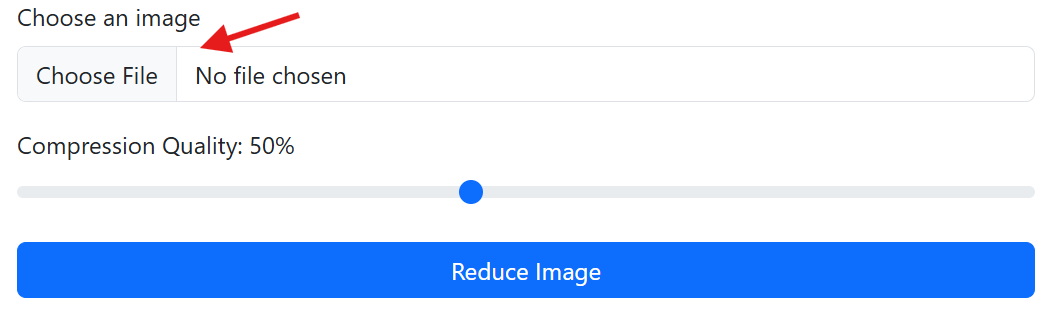
The process is smooth and safe. Your files are automatically deleted after processing, ensuring complete privacy. You can compress multiple images without worrying about limits or hidden charges.
Why Choose an Online Photo Size Reducer
When you reduce image file size, you enjoy many benefits. Large photos take up unnecessary space and slow down uploads. By using our photo size reducer, you can make images web-ready instantly.
- Smaller images load faster on websites, social media, and apps.
- They are easier to share through email or messaging platforms.
- Many online applications require specific file sizes, like 50kb or 100kb photos.
- Our tool makes the process effortless without complicated settings.
Powerful Features
- Smart Compression Technology: Reduce jpeg size in kb while keeping visual quality sharp.
- Custom Size Options: Resize image in kb to any specific requirement, e.g., 20kb, 50kb, or 100kb.
- Fast and Secure: Process images in seconds with complete privacy.
- Supports Multiple Formats: Works with JPEG, JPG, and PNG files.
- No Installation Required: Everything is fully online and hassle-free.
Use Cases of Image Size Reducer
- Job Applications: Compress jpg to 100kb for online portals.
- Government Forms: Reduce image size for visa applications and ID submissions.
- Website Optimization: Make websites faster and SEO-friendly.
- Social Media: Ensure faster loading on Instagram, Facebook, and LinkedIn.
- Email Attachments: Avoid sending issues due to large files.
- Mobile Storage: Save space by reducing large photos to smaller KB sizes.
Save Time and Reduce Image Size in KB Now
Our tool is designed to save your time and effort. Everything happens instantly online. Whether you want to compress image to 100kb for a form, resize image in kb for faster uploads, or just reduce photo size in kb for storage, this tool is your ultimate solution. Try it now and experience the simplest way to shrink images without losing quality.
Frequently Asked Questions
1. How can I reduce image size in KB without losing quality?
Use our online image size reducer. It compresses photos smartly while keeping them sharp and clear.
2. Can I compress image to 100kb online?
Yes. Just upload your photo, set the target size to 100kb, and download the compressed file instantly.
3. Is this photo size reducer free to use?
Yes. You can compress jpg to 100kb or reduce any image size completely free online.
4. Does this tool work on mobile phones?
Absolutely. The tool works on all devices including mobiles, tablets, and computers.
5. What formats are supported?
Our tool supports JPG, JPEG, and PNG formats.
6. Why do I need to reduce image file size?
Smaller files load faster, save storage, and meet online form requirements. They are also easier to share.
7. Is my data safe when I upload images?
Yes. Your files are automatically deleted after compression. No one else can access them.
8. Can I resize image in kb for multiple photos?
Yes. You can reduce multiple images one by one. The process is quick and unlimited.