Free QR Code Scanner Online
Scan any QR code instantly from image or webcam with our free tool
Fast and Reliable QR Code Scanner
QR codes are everywhere—on products, websites, payments, and advertisements. Our Free QR Code Scanner Online makes it simple to scan and decode any QR code directly from your browser. No apps, no downloads, and no sign-ups required.
You can upload an image, scan directly with your webcam, or paste a QR code file to decode instantly. Whether it contains text, links, WiFi credentials, or payment info, this QR code reader ensures quick and accurate results.
With support for both images and live camera scans, our tool is designed to save you time and keep everything secure.
How to Scan QR Codes Online
- Open the QR Code Scanner tool in your browser.
- Choose whether to upload an image or use your webcam.
- Allow the tool to process the QR code.
- View and copy the decoded information instantly.
No mobile apps, no extra steps—just scan and go.
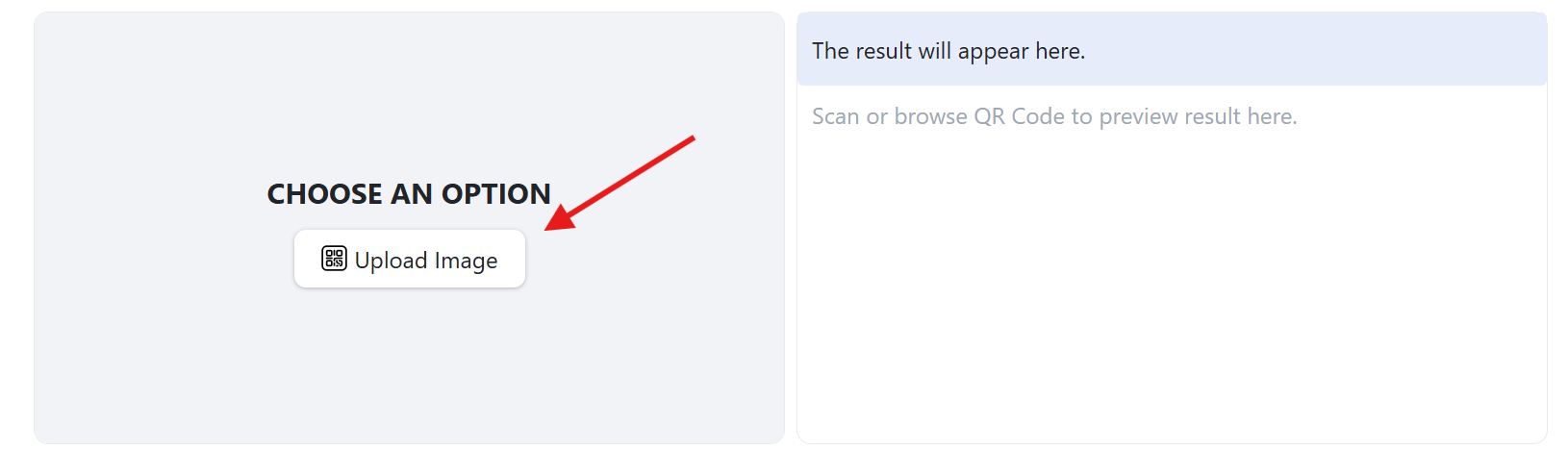
Benefits of Using an Online QR Code Scanner
- Scan on desktop or laptop: Ideal for work tasks and online payments.
- Save time: No downloads, no installations—just scan instantly.
- Supports image uploads: Decode QR codes from screenshots or saved pictures.
- Secure: Your scans are never stored or shared.
- Universal access: Works in any modern browser, on any device.
Powerful Features
- Scan QR Codes from Image: Upload screenshots or files containing QR codes.
- Webcam QR Code Scanner: Use your device’s camera for live scans.
- Free & Unlimited Scans: No hidden fees or usage limits.
- Cross-Device Support: Works on desktop, tablet, and mobile browsers.
- Instant Accuracy: Immediate decoding for links, text, WiFi, or payments.
Use Cases of QR Code Scanner
- Businesses: Verify product authenticity, scan payment codes, check tickets.
- Students & Professionals: Access quick links, study materials, or secure files.
- Individuals: Connect WiFi, check promotions, scan restaurant menus.
- Image Scans: Decode QR codes from documents or saved screenshots.
- Live Camera Scans: Use webcam for fast, real-time scanning.
Why Choose Our Online QR Code Reader
Unlike mobile apps that require installation, our QR Code Scanner works directly in your browser. It is free, reliable, and secure. With both image and live camera support, it offers flexibility that traditional scanners don’t provide.
This tool is perfect for students, professionals, businesses, and everyday users who need a quick and safe way to scan QR codes anytime, anywhere.
Frequently Asked Questions
How do I scan a QR code online?
Upload an image or use your webcam, and the tool will decode it instantly.
Is the QR code scanner free?
Yes, it is 100% free with unlimited scans.
Can I scan QR codes from images?
Yes, simply upload the QR code image to scan it.
Does it work with webcams?
Yes, you can use your laptop or desktop webcam to scan live codes.
What type of information can I get from a QR code?
QR codes can contain links, text, payment info, WiFi credentials, and more.
Is my data safe?
Absolutely. The tool does not store or share your scans.
Do I need to install software?
No, it works directly online in your browser.
Can I scan QR codes on my phone?
Yes, the tool is mobile-friendly and works on any device.
Scan QR Codes Instantly Online
Our Free QR Code Scanner Online makes decoding quick, safe, and effortless. Whether from images or live camera, you get accurate results in seconds—no apps, no downloads, no hassle.
Try it now and experience the easiest way to scan QR codes anywhere.