Convert PDF to Text Easily with Free Online Tool
Extract text from PDF files instantly and effortlessly
Rate your experience
Why You Should Convert PDF to Text
Converting PDF to text makes working with documents faster and easier. You can extract the information you need without retyping content. This is perfect for students, professionals, and businesses who handle multiple PDFs.
Our PDF to text converter works with all PDF types, including scanned or image-based files. It quickly transforms PDFs into editable text files. You can now copy, edit, or share content without restrictions. The tool saves time and increases productivity, helping you manage documents efficiently.
With free access, there is no need to install software or pay for subscriptions. Simply upload your PDF and get a clean text file instantly. You can even use OCR technology to extract text from scanned PDFs or images. The result is an accurate text file ready for editing, sharing, or archiving.
How to Convert PDF to Text
Follow these steps to convert your PDF to a text file:
- Upload Your PDF File
Choose the PDF you want to convert. Our tool supports all types, including scanned and image PDFs. - Enable OCR if Needed
If your PDF contains images or scanned text, enable OCR for accurate extraction. This ensures every word is captured correctly. - Start the Conversion
Click the convert button. The system processes your PDF quickly and generates a text file. - Download the Text File
Once conversion is done, download the file. You can now edit, copy, or use it in other applications.
You can also read the converted text aloud using text-to-speech features. This makes content accessible for everyone. Following these steps, anyone can turn PDF files into text quickly and without technical knowledge.
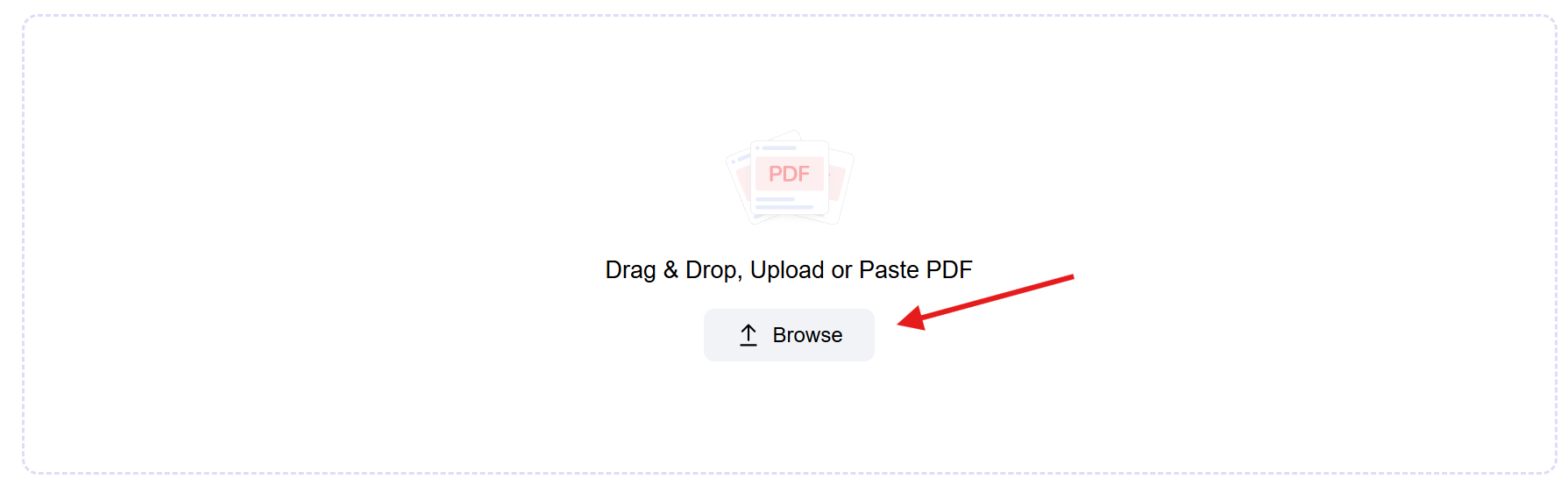
Benefits of PDF to Text Conversion
PDF to text conversion offers many advantages. You can edit locked PDFs, extract information for research, or archive documents efficiently. Scanned PDFs and image-based files are no problem thanks to OCR support.
Students can copy content from academic PDFs easily. Businesses can transform invoices, contracts, and reports into editable text for processing or storage. Free PDF to text tools save time and cost while providing high-quality results.
Converting PDFs also improves accessibility. Text files can be used with screen readers or other assistive technologies. This ensures visually impaired users can access content. Text files are also lightweight, easy to share, and compatible with multiple devices.
Key Features of Our PDF to Text Converter
- Fast and Accurate Conversion
Our tool quickly converts PDFs to text while maintaining accuracy. OCR ensures scanned and image PDFs are processed correctly. - Free and Online
No downloads or installations are required. The converter is fully free and accessible online from any device. - Multiple File Support
It handles standard PDFs, scanned documents, and image PDFs. Users can convert any type of PDF to editable text easily. - User-Friendly Interface
The interface is simple and intuitive. Anyone can convert PDF files to text without prior experience. - Secure and Private
All files are processed securely, and no files are stored permanently. Your data remains private.
Practical Uses of Converting PDF to Text
- Education: Students can extract notes and text from textbooks or research papers.
- Business: Professionals can convert contracts, invoices, and reports into editable formats.
- Content Creation: Writers and bloggers can repurpose PDF content for articles and blogs.
- Accessibility: Text files can be read with text-to-speech tools for visually impaired users.
- Data Management: Text extracted from PDFs can be used in databases, spreadsheets, or other systems.
How Our Converter Stands Out
Our PDF to text converter combines speed, accuracy, and ease of use. With OCR technology, scanned PDFs and image-based files are converted flawlessly. You can extract text from multiple files at once or use single-file conversion for quick results.
Unlike other tools, our converter works entirely online and free. You don’t need software, subscriptions, or technical expertise. Just upload, convert, and download your text file. Advanced users can integrate the output into text-to-speech systems or other productivity tools.
Using this converter saves hours of manual typing and improves workflow efficiency. It is designed for students, professionals, and anyone needing fast and reliable PDF to text conversion.
Frequently Asked Questions
How do I convert PDF to text?
Upload your PDF, enable OCR if needed, click convert, and download the text file.
Can I convert scanned PDFs?
Yes, OCR allows you to extract text from scanned or image PDFs accurately.
Is the tool free?
Yes, the online PDF to text converter is completely free.
Can I use it on mobile devices?
Yes, it works on desktop, laptop, tablet, and smartphone.
Does it preserve formatting?
Basic formatting is retained, though complex layouts may require adjustment.
Can I convert multiple PDFs at once?
Yes, batch conversion is supported for faster processing.
Is my PDF secure?
Yes, all files are processed securely, and no files are stored long-term.
Can I use text-to-speech with the converted text?
Yes, the output text file is compatible with text-to-speech tools for easy reading.
