100% Free MP4 to GIF
Turn your MP4 videos into high quality GIFs in seconds.
Processing...
Promotional Section
GIFs are one of the most popular ways to share fun and engaging content online. With our MP4 to GIF converter, you can easily transform your video clips into eye-catching GIFs.
No complicated software is needed. Just upload your MP4 file, convert it, and download your GIF instantly.
This free MP4 to GIF maker works smoothly on all devices and browsers without requiring installation. Create high-quality GIFs quickly, whether for marketing, education, or personal use.
How to Convert MP4 to GIF Online
- Upload Your MP4 File: Click the upload button and select the MP4 video you want to convert.
- Set Your Preferences: Choose the start and end time of the clip. Adjust settings for higher quality GIFs if desired.
- Click Convert: Hit the convert button, and in seconds, your MP4 will be transformed into a GIF.
- Download Your GIF: Save the file to your device and share it on social media, chats, or websites.
No advanced skills are required—anyone can make GIFs with our MP4 to GIF converter online.
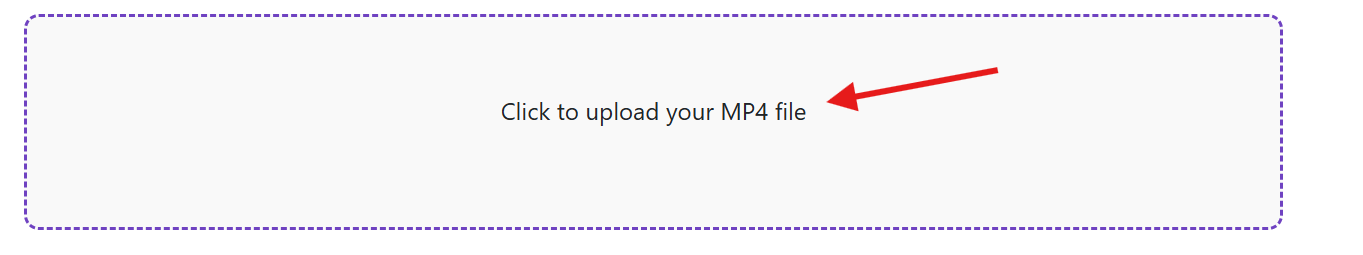
Why Choose Our MP4 to GIF Converter?
- Fast & Free: Convert MP4 to GIF instantly without signup or subscription.
- High Quality: Create sharp, smooth GIFs for professional or personal use.
- Online & Lightweight: No software installation needed, works on all browsers.
- User-Friendly: Simple interface, easy for beginners and pros alike.
- Customizable: Trim video, adjust clip duration, and set GIF quality.
Create GIFs quickly and share them instantly across all platforms.
Powerful Features of Our MP4 to GIF Converter
1. High Quality GIFs
Ensures sharp and smooth output for professional or personal use.
2. Free to Use
No fees, no hidden charges. Unlimited conversions online.
3. Online and Instant
Upload, convert, and download GIFs in seconds—no software needed.
4. Easy to Use Interface
Intuitive design for quick MP4 to GIF conversion.
5. Customizable Settings
Adjust clip duration and quality to get exactly the GIF you want.
6. Works on All Devices
Compatible with Windows, Mac, iOS, and Android browsers.
Use Cases of MP4 to GIF Conversion
- Social Media Content: Create fun and shareable GIFs for Instagram, Facebook, and Twitter.
- Marketing Campaigns: Use GIFs to grab attention in ads, emails, and promotions.
- Memes & Entertainment: Convert MP4 to GIF free and make memes quickly.
- Education: Explain steps or concepts with looping GIFs.
- Messaging: Share personalized GIFs in chats and conversations.
- Websites & Blogs: Add GIFs to enhance articles or product pages.
- Presentations: Make slides more engaging and interactive.
- Personal Projects: Create creative GIFs for events, memories, or fun.
Promotional Content
GIFs make your content more engaging and memorable. With our MP4 to GIF online converter, you can create them in seconds without hassle.
Forget heavy software or complicated steps. Upload your MP4, click convert, and download your GIF instantly. High-quality output ensures your GIFs look professional everywhere.
Start using our MP4 to GIF converter free today and enjoy unlimited, hassle-free GIF creation.
Frequently Asked Questions
1. What is an MP4 to GIF converter?
A tool that turns MP4 video files into GIF animations quickly and easily.
2. Is this MP4 to GIF converter free?
Yes, you can use it free of charge with unlimited conversions.
3. Do I need to download software?
No, it works entirely online. Just upload your MP4 and convert.
4. Can I create high quality GIFs?
Yes, the tool supports MP4 to GIF high quality output for sharp and smooth results.
5. Which devices are supported?
It works on all devices including Windows, Mac, Android, and iOS.
6. How long does it take to convert?
Most conversions are completed within seconds.
7. Can I use it for long videos?
Yes, but you can trim your video to select only the part you want as a GIF.
8. Is my video safe when uploaded?
Yes, all uploads are processed securely and automatically removed after conversion.