Invert Image Colors Effortlessly Online
Transform your photos instantly with simple image inversion
Transform Your Photos Instantly with Image Inversion
Inverting image colors is a simple way to make your photos stand out. It swaps dark areas with light and changes colors to create a striking visual effect. Whether for personal projects or professional designs, inverting an image brings new life to ordinary pictures. Online tools allow you to invert images without installing software. You can upload your photo, click a button, and see the result in seconds.
This technique is perfect for artists, photographers, and social media enthusiasts who want eye-catching visuals. Inverting images can reveal details hidden in shadows or highlights. Most platforms support multiple file formats like JPEG, PNG, and GIF. The process is fast, fun, and completely free. You can also adjust brightness and contrast to enhance your inverted image. Online image invert tools make it easy for anyone to create professional-quality results.
How to Invert an Image Easily
Follow these simple steps to invert image colors online:
- Choose Your Image
Select the photo you want to invert. Supported formats usually include JPEG, PNG, and GIF. - Upload the Image
Open the online invert image tool and upload your chosen file. - Click Invert
Locate the invert color image button and click it. Your photo will change instantly. - Adjust Settings (Optional)
Modify brightness, contrast, or saturation if available for better results. - Download the Image
Save your inverted photo in the desired format and resolution.
You can also experiment with multiple images to create themed collections or social media posts, or combine inversion with filters for a creative touch. These steps are beginner-friendly and require no technical skills. Anyone can invert an image online in minutes.
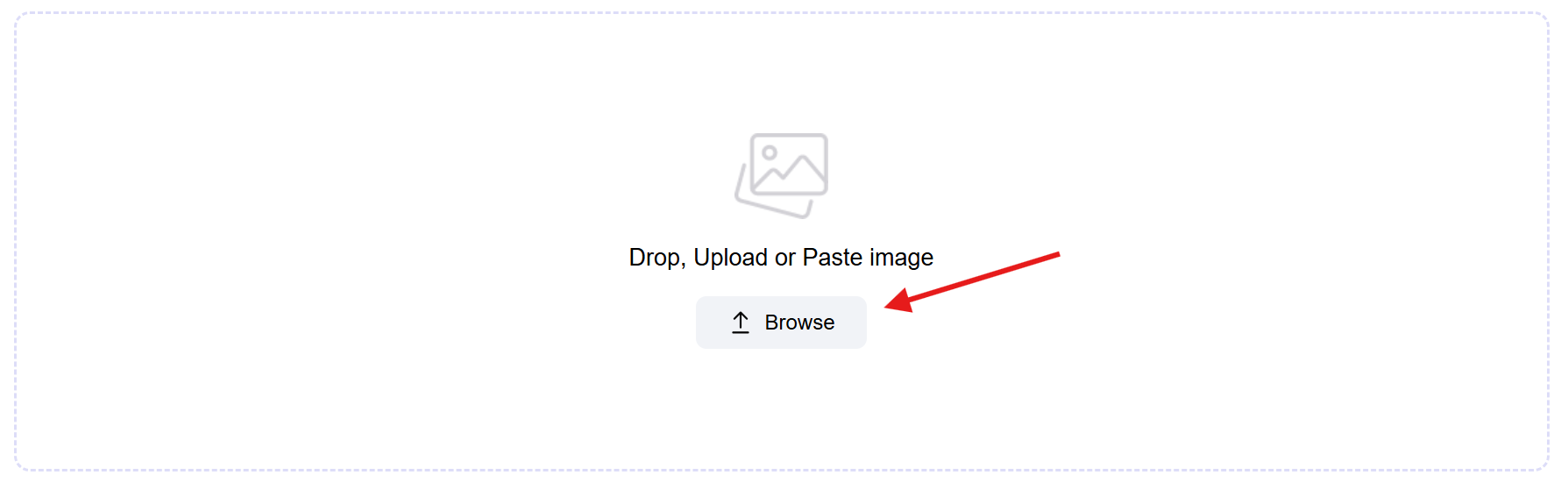
Why Inverting Colors Can Enhance Your Images
Inverting colors is more than a visual effect. It enhances hidden details in photographs. Designers use inverted images to create unique layouts, while photographers highlight contrasts. Students and educators study light, color, and patterns in science or art projects using inverted images.
Medical professionals sometimes apply inversion techniques to reveal details in scans. Social media users enjoy inverted images for creative posts. Online tools make this process accessible without complex software. Combining inversion with brightness, contrast, or filters produces eye-catching visuals. Image inversion adds versatility, creativity, and professional-quality results to any digital project.
Powerful Features of Online Image Inversion
- Instant Image Inversion
Click a single button, and your photo transforms immediately. No installation is required. - Multi-Format Support
Invert JPEG, PNG, GIF, and other common formats. The tool works for almost any image. - High-Resolution Output
Even after inversion, your photo keeps its original quality. Perfect for prints or digital projects. - Batch Processing
Invert multiple images at once. Ideal for designers and photographers handling large collections. - Real-Time Preview
See your image as you invert it. Adjust settings like brightness and contrast for the perfect result. - User-Friendly Interface
Upload, invert, adjust, and download in a few simple steps. No learning curve required. - Free Access
Many online tools are free or provide generous trial versions. Experiment without spending money. - Secure and Private
Images are processed securely, and many platforms delete files after processing to protect privacy.
Practical Use Cases for Image Inversion
- Graphic Design: Create banners, flyers, and social media visuals with striking color contrasts.
- Photography: Highlight details hidden in shadows and light areas for a creative touch.
- Social Media: Make posts and stories stand out with unique inverted images.
- Education: Study patterns, colors, and textures in art and science projects.
- Medical Imaging: Detect details in X-rays or scans using inverted color techniques.
- Digital Art: Combine inversion with other effects for original artworks.
- Marketing Materials: Make presentations or ads more visually engaging with inverted images.
Promotional Benefits of Online Image Inversion
Online image inversion is quick, convenient, and accessible. You can transform images without expensive software or complex steps. The tools are designed for simplicity, making them suitable for beginners and professionals alike. Real-time previews allow you to see changes instantly. Free access and high-resolution output make the process even more appealing.
Whether you’re creating social media content, digital art, or professional designs, inverting image colors adds creativity and flair. Experimenting with multiple images and combining effects enhances your workflow. Online platforms provide fast, secure, and private processing, ensuring a smooth experience. Inverting images has never been this easy, fun, and impactful.
Frequently Asked Questions
What does it mean to invert an image?
Inverting an image swaps light areas with dark and changes colors to create a negative or complementary effect. It's like looking at a photo negative.
Can I invert images online for free?
Yes, most online tools allow you to invert images for free without registration. You can use them to experiment with your photos at no cost.
Which file formats are supported for inversion?
Common formats include JPEG, PNG, and GIF. Many platforms also support other standard image files, so you can likely use almost any image you have.
Does inverting an image reduce quality?
No, high-quality online tools maintain the original resolution and clarity. Your inverted image will be perfect for prints or digital projects.
Can I invert multiple images at once?
Yes, some platforms offer batch processing for inverting multiple images quickly. This is a great feature for designers and photographers.
Are inverted images useful for social media?
Absolutely. They make posts and stories more visually engaging and creative, helping your content stand out in a busy feed.
Can I adjust brightness or contrast after inverting?
Many tools allow additional adjustments to refine the inverted image. This gives you more control to get the exact look you want.
Is it safe to invert images online?
Yes, secure platforms often delete files after processing to protect your privacy. Always choose a reputable tool to ensure your data is safe.