Extract Text from Any Image in Seconds
Our Image to Text Converter helps you transform photos, scanned files, or screenshots into editable text with just one click. No more typing text manually from a picture. This online tool gives you accurate results, saves time, and is completely free. Whether it is a document photo, JPG, PNG, or scanned paper, you can get clean text within seconds.
With this converter, you can copy, edit, and use the text without hassle. Students, professionals, and businesses use it daily for speed and accuracy.
How to Convert Image to Text Online
- Upload your file. You can choose JPG, PNG, or any scanned picture.
- Click the convert button.
- Wait a few seconds while our AI scans your image.
- Copy or download the extracted text.
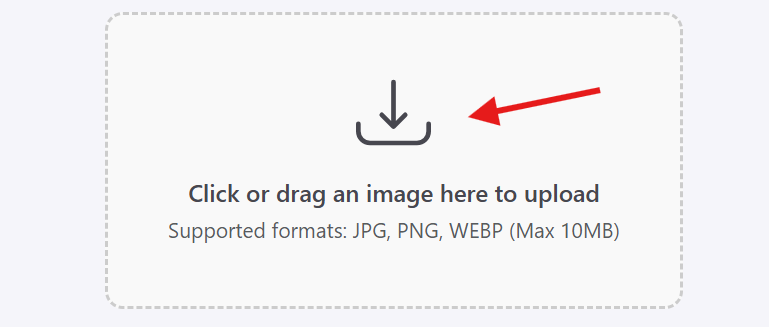
No extra apps, no complex setup, and no technical knowledge needed. Just upload, click, and get your text ready to use. This works for resumes, notes, receipts, books, or screenshots.
Why Choose Our Picture to Text Converter
Many people waste time typing text from images. Our picture to text converter solves that problem instantly. This tool recognizes words from photos, pictures, and scanned files in multiple formats. It works for mobile photos, scanned pages, and complex documents. The system uses advanced OCR technology to capture even small letters. It is free, requires no registration, and can be used unlimited times.
Powerful Features
- Accurate Text Extraction: Advanced OCR detects text from different fonts and sizes, even handwritten notes.
- Supports Multiple Formats: Convert JPG, PNG, scanned PDFs, and almost all image formats.
- Free and Online: No software installation required. Unlimited free usage.
- Fast Processing: Extract text in seconds regardless of image size.
- Editable Output: Copy, edit, or save text to Word or Notepad.
- Secure and Safe: Your images are processed securely and automatically deleted.
Use Cases of Image to Text Converter
- Students: Convert notes, book pages, or handwritten assignments into editable text.
- Professionals: Extract information from scanned contracts, receipts, and office documents.
- Writers and Researchers: Quickly convert research papers or articles into text.
- Businesses: Digitize invoices, forms, and bills for record-keeping.
- Social Media Users: Copy text from screenshots, memes, or photo quotes.
- General Users: Convert any photo to text for emails, reports, or personal notes.
Get More Done with Our Free Image to Text Converter
Why waste hours typing text manually when you can do it in seconds? Our free picture to text converter is built to save time and improve productivity. Convert images to text online anytime, from any device. The results are accurate, editable, and ready for use. Try it now and see how easy text extraction can be.
Frequently Asked Questions
1. What is an Image to Text Converter?
An online tool that extracts text from pictures, photos, or scanned files and converts it into editable text.
2. Can I convert JPG to text with this tool?
Yes. The tool supports JPG, PNG, and many other image formats.
3. Is the picture to text converter free?
Yes. You can use it for free without any limits.
4. Does it work with scanned documents?
Yes. It extracts text from scanned papers, receipts, and printed files.
5. Can I copy the extracted text into Word?
Yes. You can copy or download the text and paste it into Word or any editor.
6. Is my data safe when I upload images?
Yes. Your images are processed securely and not stored or shared.
7. Does it work with handwritten notes?
Yes. The OCR can recognize most handwriting if the image is clear.
8. Do I need to install software to use it?
No. The tool works online in your browser. No installation required.