Convert Image to PDF Online Effortlessly
Turn any photo into a PDF in seconds with our free converter
Drag & Drop, or
Effortless Image to PDF Conversion
Converting an image to PDF is simple and fast with online tools. Whether it is a JPG, PNG, or other image formats, the process allows you to save and share your files easily. Our image to PDF converter free tool ensures high-quality output every time. You can upload multiple images at once and combine them into a single PDF document. This is perfect for business reports, school projects, or personal archives.
With free image to PDF converters online, there is no need to install software or worry about compatibility. The tools work on Windows, Mac, iPhone, and Android devices. You can adjust settings like page size and orientation to suit your needs. This process is secure, fast, and user-friendly. Converting images to PDF online saves time and makes your files professional-looking.
How to Convert Image to PDF Online
Follow these simple steps to convert an image to PDF quickly:
- Select Your Image
Choose the image you want to convert. Supported formats include JPG and PNG. - Upload the Image
Open the free image to PDF converter and upload your file. - Adjust Settings
Select page size, orientation, and quality if needed. - Convert to PDF
Click the convert button to generate your PDF document instantly. - Download the PDF
Save your PDF to your device in high resolution.
You can also combine multiple images to merge them into a single PDF or preview the layout before downloading to ensure your PDF looks perfect. This step-by-step process ensures you can convert images to PDF effortlessly, even without technical skills.
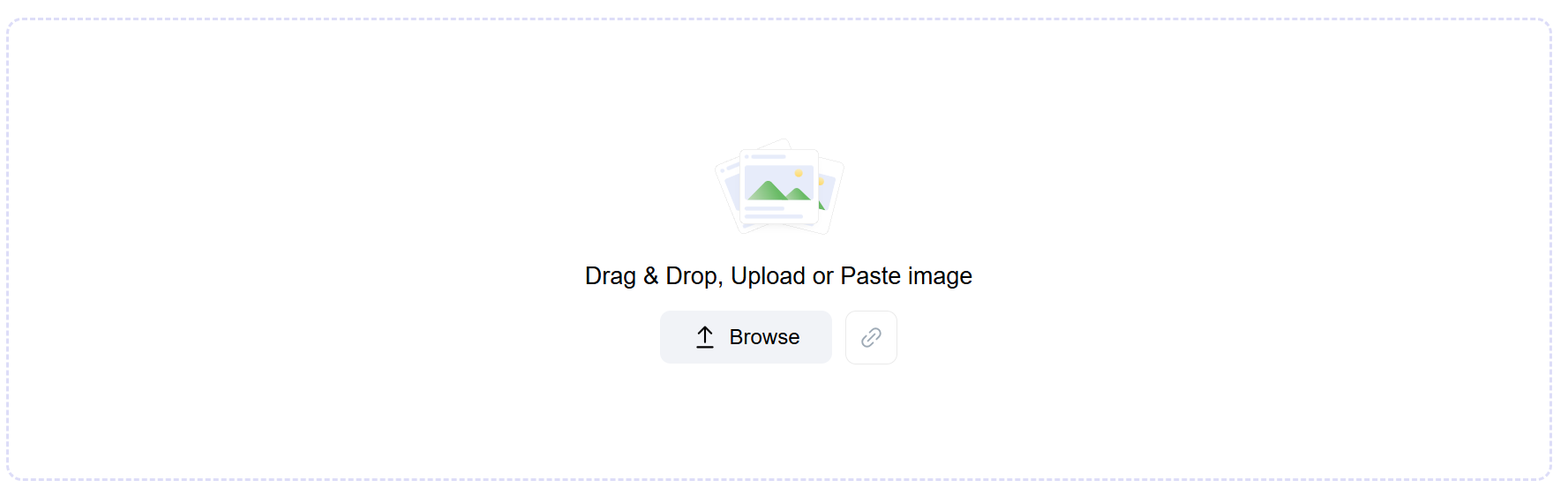
Benefits of Using an Image to PDF Converter
An image to PDF converter provides multiple advantages. It allows you to organize photos, receipts, or documents into a professional PDF format. You can save space, compress images, and maintain high quality. Free online converters are accessible from any device, including iPhone and Android. You can convert multiple images at once, saving time and effort.
Converting images to PDF also enhances sharing. PDFs are widely compatible across devices and software. You can secure your PDF with passwords or restrict editing for sensitive files. For students, professionals, and casual users, image to PDF conversion simplifies documentation and improves workflow. Online tools make this process easy, free, and fast, without installing complicated software. It ensures you always get high-quality, professional results.
Powerful Features of an Image to PDF Converter
- High-Quality Conversion
Your images retain clarity and resolution when converted to PDF. The output is professional and print-ready. - Multi-Image Support
Combine multiple JPG or PNG files into a single PDF. Ideal for presentations, reports, and albums. - Fast and Easy Process
Convert images to PDF in seconds with a simple upload and click. No software or registration is required. - Device Compatibility
Works seamlessly on Windows, Mac, iPhone, and Android devices. Convert images to PDF on any platform. - Secure and Private
Online converters process files securely. Many platforms delete files after conversion for privacy protection. - Free Access
Most tools allow image to PDF conversion free of charge. No hidden fees or subscriptions are required. - Customizable Settings
Adjust page size, orientation, and layout before converting images. Create PDFs that match your exact needs. - Real-Time Preview
Preview your PDF before downloading to ensure all images are correctly formatted and ordered.
Practical Use Cases for Image to PDF Conversion
- Business Documents: Convert invoices, receipts, and reports into PDFs for easy sharing.
- Academic Projects: Save assignments, study notes, and artwork in a single PDF file.
- Personal Archives: Store family photos, travel memories, and scanned documents securely.
- Social Media Content: Convert images to PDFs for organized presentation or sharing.
- Legal Documents: Convert scanned signatures, contracts, and agreements to PDF format.
- iPhone Users: Quickly turn images into PDF for email or cloud storage.
- Photo Albums: Merge multiple images into a single PDF for printing or sharing.
- Professional Portfolios: Showcase designs, artwork, or photography in a neat PDF format.
Why Choose Online Image to PDF Conversion
Online image to PDF conversion is fast, free, and secure. You do not need to download software or worry about compatibility. It works on multiple devices, including iPhone, Android, and desktop computers. Free image to PDF converters simplify everyday tasks like sharing, archiving, and printing. Users can combine multiple images into one PDF, adjust page settings, and download high-quality documents.
The tools also protect privacy, as files are usually deleted after conversion. With an intuitive interface, anyone can convert images to PDF quickly. The convenience, speed, and professional results make online conversion the preferred choice for students, professionals, and casual users alike.
Frequently Asked Questions
How to convert an image to PDF online?
Upload your image to a free online converter, adjust settings, click convert, and download your PDF.
Can I convert multiple images into one PDF?
Yes, most online tools allow combining multiple JPG or PNG images into a single PDF document. You can also arrange the order of the images before conversion.
Is it possible to convert images to PDF on iPhone?
Yes, online converters work on iPhone. You can access the tools directly from your mobile browser or use a dedicated app to upload your images and download the PDF file.
Are there free tools to convert image to PDF?
Yes, many platforms provide free image to PDF conversion without registration or fees. There are often limits on file size or the number of conversions per day for free users.
Can I adjust page size and orientation before converting?
Most online converters allow setting page size, orientation, and layout to suit your needs before the conversion process starts.
Is image to PDF conversion safe online?
Yes, secure platforms use encryption to protect your files during upload and processing. They often delete files from their servers after a short period to protect your privacy.
Can I convert JPG to PDF?
Absolutely. JPG and PNG are commonly supported formats for conversion to PDF. Most tools can handle a variety of image types.
How do I save an image as PDF?
Use a free online image to PDF converter, upload your image, initiate the conversion, and then download the resulting PDF file to your device.