Extract Pages from PDF Online
Split, separate, and extract PDF pages instantly
Split, separate, and extract PDF pages instantly
Extracting pages from a PDF is now simple and fast. Our tool allows you to split PDF pages or separate PDF pages online in just a few clicks. You can extract entire pages or specific text from PDF files for editing, sharing, or saving only the important sections.
Whether you want to split PDF online or separate large documents into smaller, manageable files, this tool works on any device with no installation needed. Extract PDF pages efficiently while keeping formatting intact and creating professional-looking documents for work, school, or personal use.
Follow these steps to extract pages from PDF quickly:
Tip: You can extract PDF pages free, split PDF online, or separate PDF pages according to your needs.
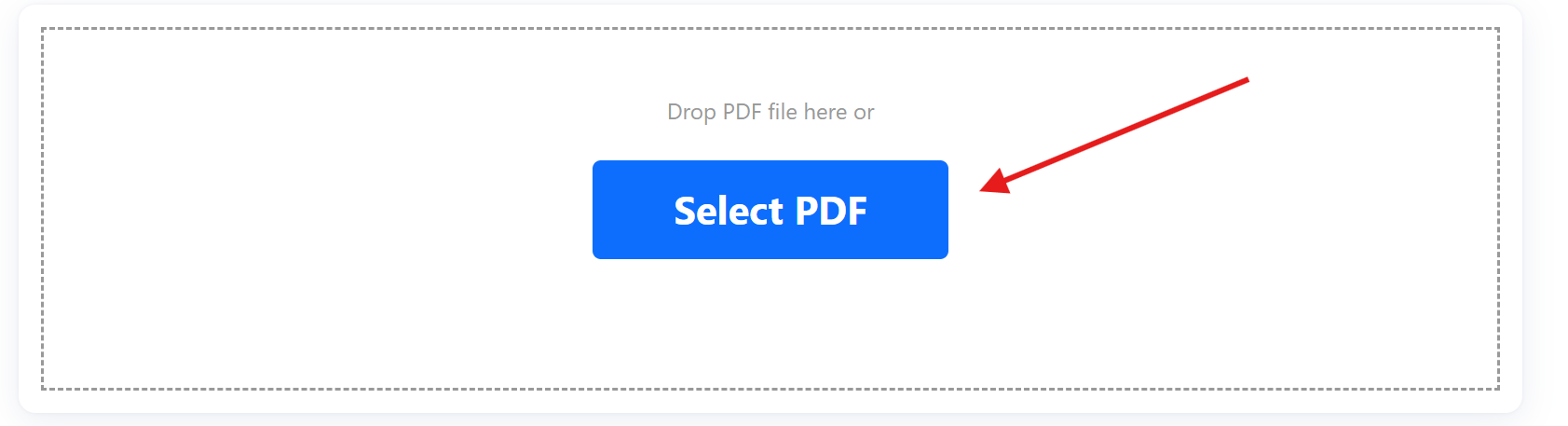
Extracting pages from PDFs provides many advantages:
With the ability to split PDF pages, separate PDF pages, and extract text from PDF, managing large documents becomes simple and efficient.
Extracting PDF pages is useful in many scenarios:
Our Extract Pages from PDF tool allows you to split PDF pages, separate PDF pages, or extract text from PDF effortlessly. It works on desktops, tablets, and mobile devices with no installation required.
You can extract PDF pages free, split PDF online, and organize your documents efficiently. Whether you are extracting a few pages or managing large PDFs, this tool ensures a fast, secure, and user-friendly solution for all your editing needs.
Upload your PDF, select the pages to extract, and download the new file.
Yes, you can split PDF pages or extract pages free using our online tool.
Yes, you can extract specific pages and save them as separate PDFs.
Yes, all files are processed securely and deleted after editing.
Yes, you can extract text from PDF pages for editing or reuse.
Yes, it works on desktops, tablets, and smartphones without software installation.
Yes, you can select multiple pages to extract or split into separate files.
No, the original formatting and layout remain intact after extraction.