Crop PDF Easily and Adjust Your Documents
Trim, resize, and customize PDF files in seconds. Use our crop pdf tool to quickly get perfect image.
Trim, resize, and customize PDF files in seconds. Use our crop pdf tool to quickly get perfect image.
Cropping PDF files has never been easier. With our online tool, you can remove unnecessary margins, focus on important content, and adjust the layout of your PDF documents quickly. The tool works on all devices, so you can crop PDF online free or crop PDF file securely from your computer, tablet, or smartphone.
Our crop PDF pages feature ensures precise control over your document. You can crop PDF pages individually or adjust entire documents at once. Whether you are preparing reports, presentations, or study materials, our tool saves time and delivers professional-quality PDFs. The user-friendly interface makes it easy to crop PDF files online, regardless of your experience level. Organize your documents, trim extra white space, and make PDFs visually appealing with just a few clicks.
Cropping a PDF is fast and straightforward. Follow these steps to get perfect results every time:
You can also crop PDF file online for multiple documents in one session. The tool supports all PDF types, including scanned PDFs and multipage documents.
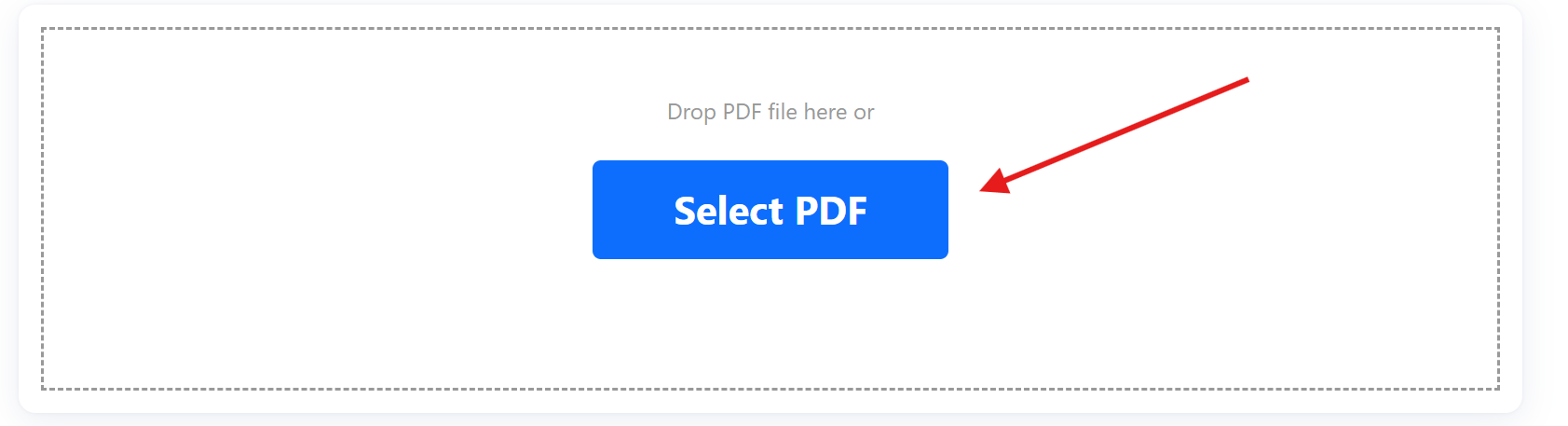
Cropping PDF documents provides several advantages:
Tools like crop PDF online free, crop PDF pages, or crop PDF document give you full control over your files. Students, professionals, and businesses can all benefit from the speed and accuracy of online PDF cropping.
Cropping PDFs is useful in many scenarios:
Cropping PDFs allows you to organize your files better. You can crop PDF pages individually or adjust the whole document to improve readability. By removing unnecessary margins, trimming extra content, and resizing pages, you create PDFs that are easier to share, store, and print.
Our crop PDF online tool is compatible with all devices and preserves the original quality. Combine cropping with PDF merging or splitting to manage large documents effectively. By cropping PDF documents, you improve both presentation and functionality, making them perfect for professional, academic, or personal use.
Upload your PDF, select the pages you want to crop, adjust the crop area using the drag-and-drop tool, and click Crop PDF to download the final file.
Yes, our tool allows you to crop PDF free with no limits or hidden fees. You can use it as often as you need.
No, the original formatting and quality remain intact. The tool simply removes the selected area without re-rendering the content, ensuring a high-quality result.
Yes, you can select specific pages to crop without affecting the rest of the PDF. This is ideal for customizing multi-page documents.
The tool supports most PDF files, including large and multipage documents. You can upload files of significant size without issues.
Yes, the tool works seamlessly on smartphones, tablets, and desktops. You can access it from any browser on your mobile device to crop on the go.
Yes, you can crop scanned PDFs or image-based documents. The tool can identify the page boundaries and crop the images as needed.
Yes, all uploaded files are processed securely. The files are encrypted during the process and are automatically deleted from the servers after processing to ensure your privacy.
Yes, you can use cropping with other PDF tools. For example, you can crop pages before merging or after splitting to ensure a perfect layout.