Free Crop Image For Everyone
Crop, resize, and perfect your images online in seconds.
Drag & drop an image here or click to upload
How to Crop an Image Online
- Upload Your Image: Click the upload button and select the photo you want to crop.
- Adjust the Crop Area: Drag the crop frame to select the area you want to keep.
- Choose Shape or Ratio: Pick from standard rectangles, squares, or try round image crop for a circular shape.
- Resize if Needed: Use the crop and resize image option to adjust the dimensions to your needs.
- Download the Cropped Image: Click save and download your perfectly cropped image instantly.
That’s it. In less than a minute, you can crop an image online without hassle.
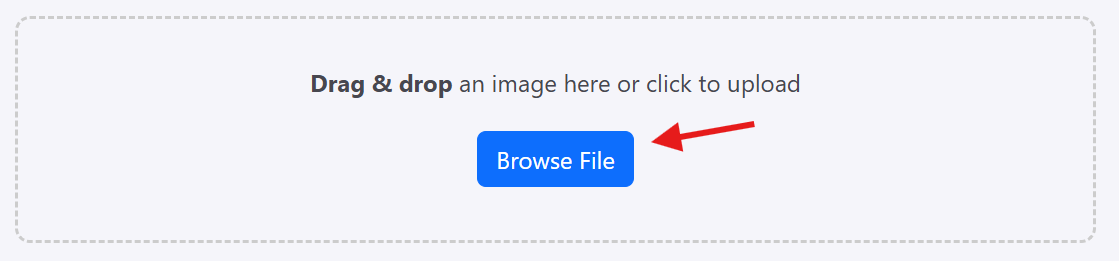
Why Use Our Online Image Crop Tool
Editing photos should be easy. Our image crop online tool ensures you get the results you want with zero complications. Whether you need to crop an image for social media profiles, create a crop in circle for logos, or crop and resize image for websites, this tool covers it all.
It is designed for speed, accuracy, and simplicity. Plus, you don’t need professional editing skills. With AI crop image technology, your pictures are processed with precision.
Unlike offline editors, our crop images online tool saves time and works directly in your browser. That makes it the best choice for students, professionals, and anyone who needs quick image edits.
Powerful Features
- AI Crop Image: Smart cropping powered by AI ensures accurate results. Perfect for quick edits and precise framing.
- Crop Image Online Free: No cost, no sign-ups. Just upload your picture and crop it online free.
- Round Image Crop: Create profile pictures, logos, and circular designs easily with the crop image in circle feature.
- Crop and Resize Image: Trim your photo and resize it at the same time for social media, websites, or documents.
- Easy-to-Use Interface: Simple drag-and-drop function makes cropping quick and beginner-friendly.
- Works on Any Device: Compatible with Windows, Mac, iOS, and Android. Access it anywhere, anytime.
Use Cases of Cropping Images Online
- Social Media Profiles: Create round image crop for profile pictures on Instagram, Facebook, and LinkedIn.
- Websites and Blogs: Resize and crop images online to fit banners, posts, or product pages.
- Logos and Branding: Crop image in circle for logo designs and icons.
- E-commerce: Crop and resize product photos for clean, professional listings.
- Education: Adjust pictures for projects, presentations, and assignments.
- Marketing: Create polished visuals for campaigns, ads, and promotions.
- Personal Use: Crop photos for albums, wallpapers, or creative projects.
- Professional Work: Save time editing with fast AI crop image technology.
Frequently Asked Questions
1. How do I crop an image online?
Upload your picture, adjust the crop area, and download the cropped image instantly.
2. Is this crop image tool free?
Yes, you can crop images online free without hidden charges.
3. Can I crop images into a circle?
Yes, our round image crop feature allows you to crop image in circle shapes.
4. Does it work on mobile devices?
Yes, it works on Android and iOS browsers without any issues.
5. Can I crop and resize images at the same time?
Yes, the tool lets you crop and resize images to fit your exact needs.
6. What image formats are supported?
You can upload and crop most formats including JPG, PNG, and GIF.
7. Do I need to install software?
No, it works fully online. No downloads required.
8. Is my uploaded image safe?
Yes, all images are processed securely and deleted automatically after use.