Easily JPG Converter Online Free
Convert images, files, and pictures to JPG format instantly.
Convert to JPG Format Easily
JPG is one of the most widely used image formats in the world. It is supported by almost every device, application, and platform. Whether you are uploading photos to social media, attaching files in an email, or creating documents, JPG is the go-to choice. But not every file comes in JPG format. Sometimes you have PNG, BMP, TIFF, or GIF images that may not work everywhere. That is when our JPG converter online free becomes essential.
With our tool, you can convert to JPG instantly without installing any software. Just upload your file, let our converter process it, and download your new JPG image in seconds. It’s fast, simple, and free.
Our image converter to JPG is perfect for students, professionals, businesses, and everyday users. Whether you need to convert image files to JPG for emails, websites, or printing, this tool gives you high-quality results every time.
How to Convert to JPG Online
- Upload Your Image File: Click the upload button and select the picture or file you want to convert. Supports PNG, BMP, GIF, TIFF, and more.
- Click Convert: Our file converter to JPG will instantly process your file.
- Download Your JPG: Once conversion is complete, download the new JPG image with one click.
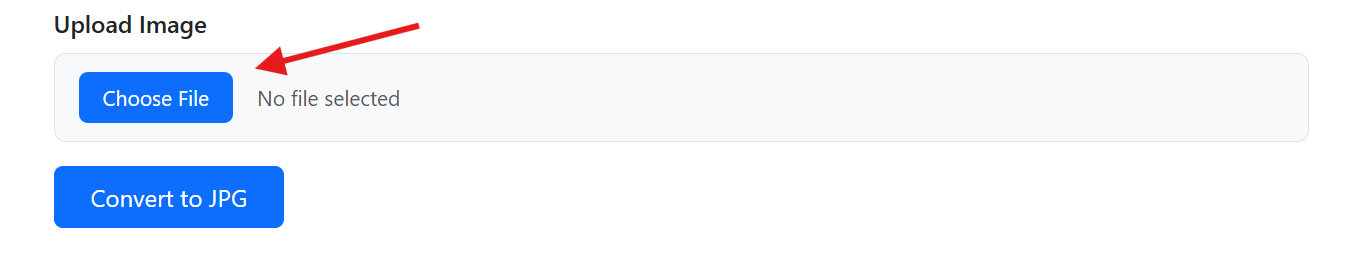
No complicated steps, no software installation. In just three steps, you can change image to JPG quickly and easily.
Why Use a JPG Converter
- Universal Compatibility: JPG format is accepted everywhere, from websites to social media and email platforms.
- Smaller File Sizes: JPG files take up less storage space while keeping good quality.
- Faster Uploads and Downloads: Sharing photos or uploading them to forms becomes much faster.
- Professional Needs: JPG is the most preferred format for documents, resumes, and presentations.
- Web-Friendly: Most websites require JPG images for speed and performance.
- Social Media Ready: Every platform works smoothly with JPG images.
Powerful Features of Our JPG Converter
- Free JPG Converter: Convert to JPG without paying a single penny.
- High-Quality Results: Photos remain clear and sharp after conversion.
- Wide Format Support: Convert PNG, BMP, TIFF, GIF, and more to JPG.
- Fast and Simple: Upload, convert, and download in seconds.
- Works Everywhere: Desktop, mobile, and tablet friendly.
- Bulk Conversion: Convert multiple images to JPG at once.
- Secure and Private: Files are deleted automatically after processing.
Use Cases of JPG File Converter
- Students: Submit assignments in universally accepted JPG format.
- Professionals: Attach JPG images in resumes, presentations, and emails.
- Freelancers: Deliver projects to clients in JPG format.
- Businesses: Prepare product photos for e-commerce stores.
- Social Media Users: Upload pictures to Facebook, Instagram, and Twitter.
- Designers: Convert PNG or TIFF designs to JPG for faster sharing.
- Teachers: Share educational resources in JPG format for easy access.
- Everyday Users: Convert scanned files, screenshots, and personal photos.
Start Converting to JPG Now
Don’t let unsupported image formats slow you down. Use our free JPG converter online to make your files compatible anywhere. Upload your file, click convert, and download your JPG image instantly. Whether it’s a single image or multiple files, our tool delivers fast, high-quality results every time.
Frequently Asked Questions
1. What is a JPG converter?
A JPG converter changes images from formats like PNG, BMP, GIF, and TIFF into JPG.
2. Is this JPG converter free?
Yes, it is completely free and requires no registration.
3. Can I convert multiple files at once?
Yes, our converter supports bulk conversion of pictures to JPG.
4. Will converting reduce image quality?
No, our JPG converter keeps high quality while compressing file size.
5. How do I convert an image to JPG on mobile?
Open the tool in your browser, upload your file, and convert instantly.
6. Which formats can I convert to JPG?
You can convert PNG, BMP, TIFF, GIF, and more using this tool.
7. Are my uploaded files safe?
Yes, files are deleted automatically after processing to ensure privacy.
8. Why should I convert images to JPG?
Because JPG is universally compatible, smaller in size, and faster to share.