Compress Your JPEG Images to 200KB
Resize and compress images instantly for the perfect 200KB photo size.
Compress JPEG Images to 200KB Quickly
Do you need your images under 200KB? Our free online tool makes it easy to compress JPEG to 200KB without losing clarity. With just one upload, your photo is reduced to the exact size needed.
This is useful for official forms, online applications, and websites that require images under a specific size limit. The process is fast, secure, and free.
While this page is designed to help you resize to 200KB, you can also use our service to compress JPEG to 50KB when smaller dimensions are required. Whether it’s a 50KB photo size or 200KB image size, this tool gives you the flexibility you need.
How to Resize Image to 200KB
- Upload your JPEG image to the tool.
- The system compresses and resizes it to under 200KB.
- Download the new 200KB photo instantly.
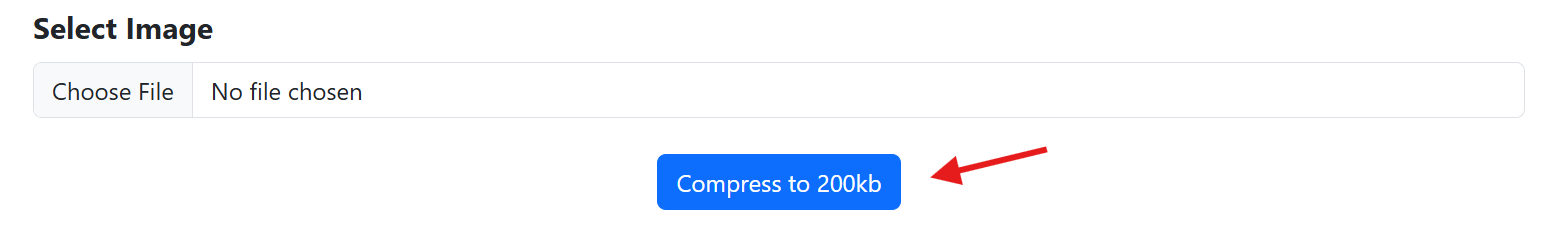
That’s it. No editing skills required. You can even resize picture to 50KB if needed, making this tool flexible for different requirements. This makes it perfect for resumes, ID uploads, or portals that specify maximum image dimensions like 50KB image dimensions or 200KB.
Why Reduce Image Size to 200KB
Many platforms set image size limits, usually between 50KB and 200KB. If your photo exceeds that limit, the system may reject it. Compressing to 200KB helps ensure smooth submissions.
- Faster uploads across websites.
- Better compatibility with job applications and online forms.
- Reduced storage space on devices.
- Easy sharing via email and apps.
Whether you need image resize to 50KB or 200KB, this tool guarantees compliance with platform requirements while keeping photo clarity intact.
Powerful Features of Our Tool
- Free and Unlimited Access: Compress JPEG to 200KB free anytime. No subscription or account needed.
- Maintains High Quality: The tool ensures sharp images even after reducing size. Your resized image looks professional.
- Works for Both 200KB and 50KB: You can resize JPEG image to 50KB or compress up to 200KB. Perfect for all requirements.
- Instant Results: No waiting. Upload, compress, and download your image in seconds.
- Cross-Device Compatibility: Works on mobile, tablet, and desktop browsers. No app or software required.
- Safe and Private: Uploaded photos are processed securely and deleted after compression.
Use Cases for 200KB Photo Size
- Job Applications: Many companies ask for photo uploads under 200KB. This tool helps you meet that requirement.
- Government and Educational Portals: Platforms may require either a 50KB photo size or up to 200KB image size. This tool covers both needs.
- Online Submissions: From ID verification to certificates, smaller photos make the upload process smooth.
- Social Media and Messaging: Compressed images upload faster and use less data.
- Email Attachments: Emails with smaller images send faster and are less likely to bounce.
Get Perfect 200KB Photo Size Easily
With our tool, you can resize picture to 200KB or even compress JPEG to 50KB free when required. The process is fast, accurate, and effortless. You don’t need editing knowledge or special apps. Just upload, click, and download. Our online compress tool is trusted by students, professionals, and job seekers. Get a 50KB image size or 200KB image size instantly. Try it now and save time while ensuring your photos always meet the required size.
Frequently Asked Questions
1. How do I compress JPEG to 200KB online?
Upload your photo, let the tool process it, and download the resized 200KB image instantly.
2. Can I compress JPEG to 50KB with this tool?
Yes. Along with 200KB, you can resize JPEG image to 50KB for applications that require smaller files.
3. Is the tool free to use?
Yes. You can compress JPEG to 200KB free without hidden fees.
4. Does compression affect quality?
The tool keeps images sharp while reducing size, so you won’t lose clarity.
5. Can I resize picture to 200KB on my phone?
Yes. The online tool works perfectly on mobile, desktop, and tablet.
6. Why do websites ask for 50KB or 200KB images?
Smaller file sizes reduce server load, speed up processing, and keep uploads efficient.
7. Are my photos safe after uploading?
Yes. All files are processed securely and automatically deleted.
8. Does the tool work for bulk images?
Currently, it resizes one image at a time for maximum accuracy.