Compress Image to 20KB [Unlimited]
Quickly reduce photo size to 20KB without losing clarity.
Compress Photos Easily to Meet 20KB Size
Sometimes you need to upload an image with a strict size limit, like 20KB. Our online image compressor to 20KB makes this process simple. With just one click, you can compress photo to 20KB without affecting the quality.
This tool is designed to work with JPG, JPEG, and PNG formats. Whether you want to compress JPEG to 20KB for online forms, or reduce photo size to 20KB for government or school applications, this tool is the fastest solution.
Unlike traditional photo editing software, our 20KB image compressor works fully online. You don’t need to install programs or worry about complicated steps. Just upload your file, choose the compression option, and download your image instantly.
With advanced compression technology, our photo size reducer 20KB maintains sharpness and clarity. That means your image looks professional even after size reduction.
How to Compress Image to 20KB Online
- Upload Your Image: Click the upload button and select the JPG, JPEG, or PNG file you want to compress.
- Automatic Compression: The tool instantly reduces the image size to 20KB without requiring manual settings.
- Check the Output: Preview your compressed photo to ensure it looks clear and sharp.
- Download Your Image: Save the 20KB image to your device and use it wherever you need.
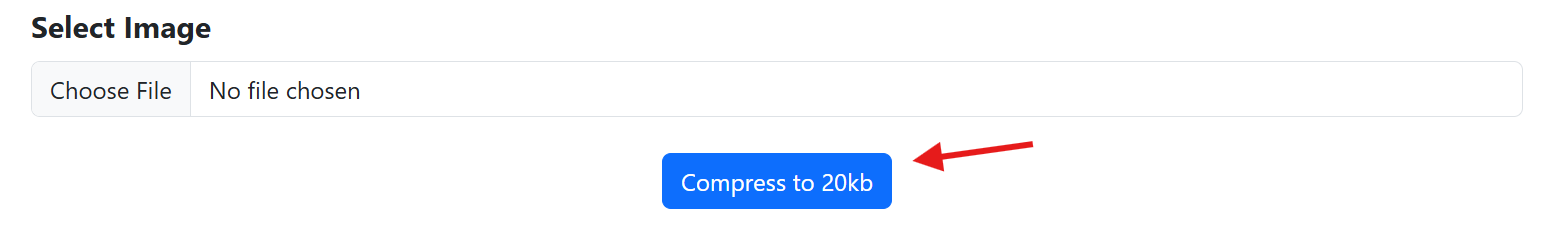
This makes it the best photo compressor to 20KB online. No skills required, no software needed.
Why Use an Online Image Compressor to 20KB
There are many reasons why people need to compress images to a specific size. From uploading passport photos to filling out online forms, a 20KB limit is common. Our image size reducer to 20KB solves this problem instantly.
- Convenience: Works directly in your browser.
- Speed: Compress image to 20KB online in seconds.
- Free Access: No subscriptions, no fees.
- Accuracy: Keeps file size within the 20KB requirement.
- High Quality: Maintains sharpness while reducing file size.
If you’ve ever struggled with resizing or wondered how to compress JPEG to 20KB without losing quality, this tool is your answer.
Powerful Features
- One-Click Compression: Simply upload your image, and the tool reduces it to exactly 20KB automatically.
- Works with All Formats: Supports JPG, JPEG, and PNG images for maximum flexibility.
- Maintain Image Quality: Even after compression, your photo stays sharp and clear.
- Free and Online: No software downloads or payments. Compress images online free anytime.
- Accurate File Size Control: Ensures your photo size is exactly reduced to 20KB, perfect for online requirements.
- Cross-Device Compatibility: Use it on desktop, laptop, tablet, or mobile with any modern browser.
Use Cases for 20KB Image Compression
- Government Forms: Compress photo to 20KB for ID proof, passport, or certificates.
- Job Applications: Uploading resumes and profile photos with strict image size limits.
- School and College Portals: Students can reduce photo size to 20KB for admission forms.
- Exams and Registrations: Competitive exams often require jpg compress 20 KB photos.
- Business Websites: Compress images for faster loading and better performance.
- Email Attachments: Avoid oversized files by compressing them to exactly 20KB.
- Social Media: Share lightweight images that upload quickly without losing clarity.
- Personal Storage: Save more pictures by keeping file sizes smaller.
Start Compressing Photos to 20KB Free
Don’t let size limits stop you from completing forms or sharing files. With our online image compressor to 20KB, you can easily reduce photo size and meet requirements in seconds. Just upload, compress, and download. That’s it. You’ll have a perfectly compressed file ready to use. Whether it’s for work, education, or personal use, our tool makes the process simple. Try the best image size reducer to 20 KB today and enjoy free, fast, and accurate compression.
Frequently Asked Questions
1. How do I compress an image to 20KB?
Upload your photo to our tool, and it will automatically compress image to 20KB online.
2. Can I use this tool for free?
Yes, it is a free image compressor to 20KB with no restrictions.
3. What file formats are supported?
You can compress JPG, JPEG, and PNG images.
4. Will my photo lose quality?
No, the tool ensures high-quality output even after reducing size.
5. Can I use it on mobile?
Yes, it works on all devices including phones and tablets.
6. Why do I need to compress JPEG to 20KB?
Many government and exam forms require jpg compress 20 KB photos.
7. Is this tool safe?
Yes, your uploaded images are processed securely and deleted automatically.
8. How fast does it work?
You can compress photo to 20KB in just a few seconds.